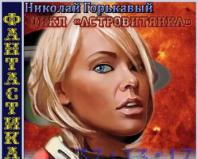Download the mod for new TNT
TNTx5: More than usual TNT. Standard ingredient for making other TNT.
Consequences of the explosion:

TNTx20: More than TNTx5. Standard ingredient for making other TNT.


TNTx100: More than TNTx20. Standard ingredient for making other TNT.


TNTx500: More than TNTx100. Standard ingredient for making other TNT.
Meteor TNT: The biggest TNT. Has a long explosion delay to give the player time to escape, so be patient and don't assume TNT isn't working. Causes slight lags, but works even on laptops.

Consequences of the explosion: forms a spherical dome and scatters fire and obsidian around, like a meteor falling.
Before:

After:

Multiple charges of meteoric TNT:

Plain Bomb: Destroys the affected area without affecting the blocks below it. In other words, it levels out the landscape, saving time during construction.
Underground:
Cave Bomb: works in the same way as the flat one, but is designed for installation underground. It has a larger damage along the X and Z axis, but 2 times less along the Y axis. In addition, it generates torches. This TNT is ideal for searching for rare ores.
On a surface:
10 cave bombs:
Makes it easier to find rare ores:
TNT-house: TNT creating a home. Useful to have with you in case night finds you on the road.
TNT evaporator: only destroys water/lava and does not activate other types of TNT upon explosion. Very useful for getting rid of lakes or making holes in the ocean. Requires more time before explosion (about 10 seconds) to detect water/lava blocks.
After installing Throwing TNT & Dynamite, you will be able to throw explosives in Minecraft PE to almost any distance. Get ready to watch the explosions!

The Throwing TNT & Dynamite mod has two main uses: useful and fun. The first is the ability to change the landscape at your discretion using explosions. The second is that now you can fully enjoy the explosion while being at a sufficient distance from it.

Below you can find a list of new items:
- Dynamite (egg)
- Dynamite x1.5 (End pearl)
- Dynamite x2 (Enchantment Bottle)
- Throwing TNT (Snowball)

They can be obtained in both creative mode and survival mode. True, the second option has one significant drawback - the dynamite blocks in your inventory will run out.
Installation:
1. Download with the .zip extension
2. Unpack the archive according to the instructions
3. Then find the mod and run it, thereby importing it into the game
4. Open the game and go to world settings
5. In the "Resource Sets" and "Add-on Sets" sections, select the imported resource packs (add-on)
6. To connect the texture, go to the place through any file manager (ES Explorer) where it was downloaded and click on it.
7. After clicking on the texture file, the game should open
8. Go to the game settings and connect the installed textures
9. Reboot Minecraft game P.E.
Too Much TNT Mod 1.13 provides many new blocks of TNT and throwable dynamite in-game to use. These new blocks aren't common TNT blocks, although. These are extremely dangerous when you use in-game. Take for instance the 100x TNT that’s precisely that. The arrow TNT shoots out lots of arrows when it goes off. Or when you want one thing on the way more huge scale you should utilize the nuclear TNT block. However, with this comes a little bit of fallout by leaving a multitude of nuclear waste behind. Gravity TNT will go a slightly totally different route in jettisoning the sufferer lots of blocks within the air. You too can have most of those impacts with throwable dynamite that explode or activate on impression. A helpful piece of dynamite is likely to be the Drilling Dynamite for digging fast gap. Or the Ocean Dynamite for creating fast water.













The Too Much TNT Mod for Minecraft 1.13 provides in 50 new kinds of TNT and dynamite! A few of these explosives are fully large and may destroy vast areas in your world. Others are very distinctive and may dig up mines and even construct homes! The kinds of TNT that the mod will add have some particular makes use of quite than just a few boring blocks like the unique TNT. There are lots of decisions, proper? Should you can destroy the map of others, please keep in mind that don’t damage them, they will revenge you too.
Update Logs
- GlobalEntityRegistry is removed, bettering the compatibility rate due to no entity id conflicts
- All Block and Item IDs can all now be changed at once in config.
- Entity IDs can now be changed in config.
- FloatingIslandTNT knockback bug brought back down to reasonable levels.
- Hell's Gate messes with the time of day and is much better
- MeteorTNT bug of post-explosion is now gone.
- Changed the way ChemicalTNT explodes
- Tabs now have clean names
- WoodHouseTNT can become any wood type at random
- BrickHouseTNT’s carpet can become any color at random
- Mankind's Mark has been vastly improved (randomized variables for unique house looks)
- Fire and SnowTNT are smaller slightly
- Nuclear waste poisons entities
- HellFireTNT contains less fire and lava for more realistic Nether look
- GhostTNT changed to add effects as opposed to falling through ground
- Added TNT: SphereTNT, ArrowTNT, LightningTNT
- Added TNTGods: Pompeii, GlobalDisaster
- Added Dynamite: IceDynamite, TimerDynamite, ReactionDynamite, AnimalDynamite, FloatingIslandDynamite, DynamiteFirework, SpiralDynamite, GroveDynamite, SphereDynamite, ArrowDynamite, LightningDynamite
- Many TNTs (not all) on the laggy spectrum have major reductions in lag time
- May now be server compatible (I don’t know because I can’t test this)
Mod Showcase:
Too Much TNT Mod 1.13 Setup
- Ensure you have already downloaded and installed the mod loader and.
- Download the mod and Mantle library on this web page.
- Find the Minecraft directory folder (.minecraft).
- Place the mod file you downloaded; you will have only drop (.jar file) into the Mods folder.
- While you launch Minecraft and click on the mods button you need to see now the mod is put in.
Download Too Much TNT Mod
The download links that are below are protected and safe to download. We be sure that there isn't any viruses or malwares within the links we offer. We additionally know that Minecraft gamers usually search for the newest updates of Minecraft downloads. If a version of Too Much TNT Mod what you want isn't listed below, leave us a comment to let us know about it.