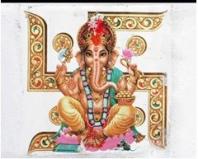Internet freezes. The Internet is very laggy, what should I do? Why is the Internet slow?
It will not be immediately possible for the average person to determine what is the reason for the slow operation of the Internet and how it can be solved. But there are several important points to pay attention to if the Internet is slow. Of course, the most important thing in solving the problem is to find out the reason why the Internet is slowing down. Failures could have occurred due to your fault or the fault of the provider.
First, let's look at the most common problems that users encounter as a result of their own oversight or incompetence.
1. Speed-stealing antivirus
One of the negative properties of most antiviruses and firewalls is that they slow down your Internet speed. The fact is that during operation, antiviruses scan all traffic - both incoming and outgoing signals, which as a result slows down the Internet. Decide for yourself how to deal with this. There are several options though:
- Get rid of the old one and install a new antivirus.
- Refuse antivirus services completely, but at the same time you will have to monitor the security of your data on your computer yourself.
- Purchase the fastest and highest quality Internet, when using which you will not experience traffic theft by an antivirus.
2. Several programs running simultaneously
According to statistics, in most cases, Internet slowdown occurs due to several applications or programs running simultaneously. This could be open Skype, which, when transmitting voice or video, consumes a significant amount of traffic. While chatting on Skype with a friend, you simultaneously download a movie and the latest music. At the same time, we decided to update our antivirus or play an online game. By doing several things at once, your Internet slows down; even your retired neighbor will tell you what to do and how to solve the problem: leave only something vital at the moment running. By doing things one at a time, Internet traffic is not consumed too quickly and thus does not lead to inconvenient situations.
3. Spyware
Spyware or, as people say, viruses are developing every day, which harms not only your information on your hard drive, but also the good functioning of the Internet. How do spy programs work? While using the Internet, clicking on different buttons or links, you automatically transfer the history of your activities to the server through a virus. Simply put, “someone” is tracking your actions, which leads to disruption of the Internet. The problem can be solved very simply: install an antivirus, a reliable firewall, clean your computer of spies and sleep peacefully. Now malware will stop “eating” your Internet traffic.
4. Defective Windows
It is possible that the reason the Internet is not working properly is a poor-quality operating system. Why is the Internet slow? in this case, if the operating system itself starts perfectly and all other programs and applications work at the proper level?
The main reason in this case is either an incorrectly installed driver on the network card or its complete absence. It is also possible that ping (a necessary utility program for checking connections) may frequently disappear. Solving such anomalous problems will not be difficult if you install a licensed operating system in time. After all, as far as you know, common assemblies are often installed crookedly, which leads to glitches in the system as a whole.
5. Incorrect router settings
If you use wireless equipment to receive an Internet signal, then it is possible that your Internet can be used for free by a neighbor on the landing. You don't have to be an engineering graduate or a gifted hacker to connect to your router. Nowadays, even a simple schoolchild can do this. Therefore, setting the data encryption is an integral part of the Internet settings. To do this, connect all your devices to the network, from your computer to your game console, turn on the Mac address filter and set a unique identifier for each of your devices.
6. Router with limited capabilities
Here we are not talking about the fact that modern routers are not yet capable of printing documents or taking out the trash, it’s only about the speed that they can provide you with. For example, you purchased an Internet package with a speed of 100 Mbit/s, but your equipment is capable of transmitting or receiving information at a speed of no more than 80 Mbit/s. In this case, for the 100 Mbit/s you paid, you will always receive only 80 Mbit/s, and it’s pointless to complain about why the Internet is slow, what to do and who to call for help. So study in detail the technical capabilities of your equipment and change it in order to provide yourself with high-speed Internet.
7. The network card is broken
Another reason for low Internet speed is a defect in the network card. It is not immediately possible to determine the cause of this kind immediately. The network card can behave capriciously and inconsistently. Today it reacts to the connection or disconnection of the cable, tomorrow the Internet speed drops sharply. And yesterday everything was fine and no symptoms were expected. There is only one way to check whether the network card is really causing the Internet slowdown - install it on another computer. If problems do not arise on another device, then look for the reason in another direction. If the network adapter reacts exactly the same as on your device, then buy a new one and save yourself the trouble.
8. Cable in the apartment
In the case of wired Internet, that is, when the cable is installed in the apartment and connected through a router to your device, the question of why the Internet slows down rarely arises, but is also not excluded. Most often, the root of the problem is an incorrectly installed cable, which is constantly stepped on, or which is caught between furniture, which leads to loss of connection and possible cable breakage. In such situations, do not hesitate to call your provider’s representatives so that they can independently test, inspect, select the best settings and, if necessary, repair and resolve the problems. For example, they may differ from other operators.
9. Line problems
One of the reasons for which you could not possibly be the culprit is cable problems outside your home. The provider is to blame here. Perhaps there is no connection in some area and time is needed so that the company’s employees can resolve the problems that have arisen. Don’t get upset and don’t rush to immediately sue for the inconvenience caused. Technical work occurs at any enterprise, but you must be notified about it either in the form of a letter by mail or a message when you access the Internet.
If, after reading the information described above, you still have not found the answer to the questions of why the Internet is slow and what to do with this minor but terribly unpleasant situation, then do not waste time, contact the Customer Care Service of your provider. Qualified specialists will answer all your questions, and if necessary, they will come directly to your home. Don't worry about extra costs. You may not necessarily be the culprit. In most situations, the fault is on the side of the provider, and therefore, he will suffer a loss for the inconvenience caused to you.
Why is the Internet slow and how to fix it?In this article I will answer two questions: why is the Internet slow and, most importantly, what to do about it?
For simplicity, we will divide the potential causes of low speed into those that depend on you and those that do not. By the first we mean all possible problems with your equipment and cable in the apartment. All the rest are problems of the provider or beyond your control. Providers are different, and often do not admit their fault for low speed, and upon departure they issue quite large bills for “fixing the problem on the client’s side.”
So, let's figure out why the Internet is slow.
Reasons up to you:
1. Viruses
Trojans and spyware can significantly slow down the Internet by infiltrating the browser using the entire Internet channel. They can track your actions and keystrokes (keylogger), and transmit various information via the Internet. With a full set of malware, the connection may be completely lost.
Be sure to check your computer with an antivirus with the latest antivirus databases.
2. Antiviruses and firewalls
Often the reason that the Internet slows down is the antivirus and its firewall. With its help, the antivirus checks information on the fly. Naturally, this affects the connection speed. Of course, not all antiviruses slow down the Internet too much, but there are some that do. Disable your antivirus firewall or firewall and measure the speed. If this is the problem, think about what is more important to you: speed or safety? Or maybe you need to install another antivirus?
3. Many network programs and add-ons
All kinds of rocking chairs, chat rooms, add-ons and bars in the browser also slow down the Internet. Turn off everything you can before measuring speed. If they are the problem, think about whether you really need all these add-ons with a bunch of information on the floor of the monitor about quotes, weather, news, and so on.
4. Operating system
Often the problem is solved by reinstalling the system. It is especially worth considering for those who have various assemblies - animals, extreme sports and others. I’ll be honest, I can’t stand them, I’ve never installed them myself and I don’t recommend them to you. I won’t say that all of them are buggy, but I’ve come across a lot of them. And very often there are problems with the network - either the IP cannot be received via DHCP, the ping disappears, or the firewood is not “native” on the network card. For me, it’s better to spend a day or two installing and configuring everything you need than to install everything “out of the box” in an hour and a half and wait for something to come from. In general, I am for original, pristine Windows distributions).
5. Poorly configured wireless equipment.
If you have a wireless router, it is possible that your neighbors are using your Internet. Remember, everything can be hacked, and you don’t have to be a hacker to do this, he doesn’t need your Internet, but your neighbor, a schoolboy, may well try his hand at it. Therefore, I consider installing data encryption to be a mandatory, but not sufficient condition. What to do?
Set up and connect all your devices to the network - computers, laptops and netbooks, mobile phones, game consoles, and in the router settings, enable the MAC address filter, indicating the Macs of all your devices.
6. Technical limitations of routes
I wrote about this in more detail in the article Testing the Internet speed of D-Link wireless routers. PPTP and NAT mode. In short, the point is that let’s say your tariff is 20 Mbit/s, but your router can only “pump” 15 Mbit/s.
Try eliminating the router and checking the connection speed directly. If this is the problem, a firmware update may help. In any case, read reviews about your model on the Internet.
7. Network card problems
This point is not particularly relevant for DSL users.
This is not such a rare occurrence. Moreover, in most cases the malfunction will be invisible. That is, the network will be perfectly detected in the system, respond to the included cable, show what is connected (give a link). And the fact that the computer is still completely new and even under warranty does not exclude a possible malfunction. Believe me, I have seen hundreds of such cases. What to do and how to check?
If possible, try measuring the speed from another computer. If another computer shows the required speed, then the problem is most likely in the network card. First, try updating your drivers or simply reinstalling them. If your personal computer can be replaced, the price is 200-300 rubles. If the laptop is more difficult to replace, a good solution is an external USB card. The D-Link DUB-E100 is a good device, I’ve been using it for 2 years now after my laptop broke down.
Often in such cases, it helps as a temporary solution to force the network card to be set to 10 Mbit/s mode, it is mandatory Full Duplex, this is enabled in the network card settings, Advanced tab Speed&Duplex or Connection Type. By configuring the network card in this way, you will limit your connection to 10 megabits, but the connection should become more stable. But remember that the problem will remain, and this is a temporary solution until a specialist arrives or the card is replaced. The same temporary solution helps with poor quality cables or connections.
In any case, you need to make sure that the problem is really in the network card.
8. Problem with the cable in the apartment
Relevant for users of FTTB technology. (optics to the home or simply “wired Internet”) With this technology, optical fiber is stretched to the house, and copper cable directly to the apartment - twisted pair, UTP 2x2 5 or 5e, UTP 4x2 5 or 5e.
Perhaps the most common misconception is that the cable either works or it doesn’t! The quality of the connection is greatly influenced by the quality of the line. When connecting, the cable must be laid so that any physical impact on it is excluded - when opening/closing doors, no furniture stood on it, no pets chewed on it. Therefore, when connecting, take these points into account, lay them in baseboards, cables/ducts. Also handle the network card connector and socket with care. Most often, problems occur on connections - connectors, sockets, twists; the fewer of them, the better. It would seem like an ordinary twist, but few people know how to do it correctly without preparation. Over time, copper can oxidize and contact deteriorates. Often, when extending or replacing a piece of cable, the user buys the wrong cable, usually 2 or 4 pairs, but straight, without twisted pairs. The result is low speed, very poor signal quality, up to complete loss. Don't do it yourself, trust the experts! If you suspect the cable, try temporarily setting the network to 10Mbit/s FDX (more details in point 7).
As an example, I’ll tell you a funny incident in my practice: a client complained that the Internet did not work well in the evening, but normally during the day. It turned out that the cable got under the leg of the sofa and in the evening the father of the family came home from work and lay down on the sofa in front of the TV and crushed the cable with his weight, but it was so lucky that the Internet worked, although poorly).
Reasons beyond your control.
Problems on the line in general
Problems with the cable can also occur up to the apartment on the provider’s side. Very often this happens due to poor-quality connections.
You can usually check the line by running the ping command on the command line to the gateway or VPN server, for example:
ping 10.8.0.1 -t -l 1500, (instead of 10.8.0.1 indicate your gateway or VPN server)
Where -l 1500 sets the size of the packet sent to 1500 bytes. The size can be changed up or down; usually the provider sets a maximum size above which packets are not accepted.
Run the ping and watch for a few minutes. If everything is fine it will look something like this
If not, then sometimes or almost always there will be an inscription - Timed out request But You must be sure that you are pinging your gateway or server, otherwise, when trying to ping an IP address from a different subnet, the same response will appear on the command line. What happens during this time? Is it because of poor line quality?
The packet is lost or arrives incompletely (broken) and has to be sent again until the whole packet arrives. Naturally, at this time the Internet begins to slow down. A bad line is not the only reason for this phenomenon; the same thing can happen due to a faulty network card (in step 7 you can also check with ping) or the provider’s equipment, I won’t go into further detail. In any case, packet loss is a sufficient argument when talking with technical support.
There may also be many other reasons for low speed on the part of the provider - narrow external and internal channels, problems with highways, high equipment load. But usually such problems are widespread and many users will complain about the speed, look at the forums of your provider and the thematic forums of the city.
Let me summarize. I talked about the most common speed problems I encounter. The method for finding the cause of low speed is to eliminate potentially “weak” links one by one. I'm sure you can handle it. Quick connection!
There may be several reasons why the Internet is slow. Moreover, there are factors beyond your control, as well as problems that you can eliminate on your own.
Reasons beyond your control
Often, problems with the Internet connection can arise due to some difficulties with the provider. For example, this could be scheduled or unscheduled technical work, problems with the server.
External factors can also affect the quality of communication, for example, if the wire is pulled from the roof, then it is quite possible that a strong gust of wind disrupted the connection. If the wire is pulled from the basement, then the cables may be subject to oxidation, which also prevents sites from opening quickly.
Sometimes the Internet slows down due to the fact that the provider simply does not provide the speed promised to clients, which, of course, is extremely dishonest to do. Therefore, if, even after eliminating all the problems that depend on you, the connection to the Internet is still very slow, then it makes sense to change the provider.
Reasons up to you
Viruses and antiviruses
This is one of the most common and serious difficulties that prevent users from using all the capabilities of the Internet. Trojans, worms and other cybernetic pests, when embedded in the browser, usually take the lion's share of the communication channel allocated to the user, using it to solve their own problems, for example, to track the user's work on the Internet and send relevant reports to their developer.
Often the source of the problem lies, on the contrary, in the program designed to fight viruses. Configured to automatically scan all content viewed and downloaded, such a program significantly reduces network speed.
To avoid such problems, regularly scan your PC for viruses. If suspicion falls on the antivirus, then check the quality of the connection with the program turned off. If it is higher, then look for another means of protection against computer “sores”.
WiFi
If you do not put a password on your network, then all your closest neighbors in the house can freely use your Internet resources. Of course, the page loading speed will be critically low.
In addition, if your Internet is slow, in particular, videos downloaded online, and you don’t know what to do, then try connecting your PC to the network without a router, that is, directly to the cable. It is possible that your device, due to its technical capabilities, is not capable of transmitting a signal quickly.
Additional programs
We want to use our PC resources to the fullest. However, numerous small programs (currency converters, weather forecasts, chats, screensavers, etc.) can also affect Internet speed.
If after disabling some utilities the network works faster, then think about the appropriateness of the installed programs.
The same applies to Windows system programs that are completely unnecessary for the average user. Moreover, because of them, not only the Internet, but also the computer itself can hang.
Network card, network cable
Even if your network card shows working activity, it may in fact be faulty. The easiest way to determine whether the low speed problem lies in the network card is by connecting the Internet to another device - another PC, laptop or tablet, for example. If the connection on it turns out to be of better quality, then the problem quite possibly lies in the network card.
To begin with, you can simply try updating the drivers for the card. If there is no result, you can simply replace the card with a new one. This part is not too expensive. To temporarily improve the situation, adjust some map settings. In the section called Speed&Duplex (or Connection Type), you will need to select the Full Duplex and 10 Mbps options. Although the connection will remain slow, it will become a little more stable.
In addition, problems can also arise from the cable, for example, if it has oxidized over time or was not installed correctly. Replacing a cable or damaged segment will also not be expensive at all.
In conclusion, I would like to emphasize that any complex manipulations with a computer or Internet equipment are possible only if you have the appropriate knowledge and skills. If they are not there, then it is better to call a specialist to your home who will competently identify the problem and suggest ways to eliminate it. Moreover, it is better that he does not work for the provider. In this case, one can hope for the objectivity of the assessments.
Quite often people ask themselves the question: “Why is the Internet slow?” It sounds even more often in service centers of operators providing network access. Let's try together to figure out what to do if you can't even really watch a small video.
It's a question of time
So, if you suddenly wonder why the Internet on your computer is slow, you need to first think about how long it has been since you changed your computer or laptop. In order for your PC to have good performance, it must be at least “average” by modern standards and ratings.
If you haven’t changed your hardware over the past 8-10 years, then you don’t need to be surprised that something slows down and won’t load. Of course, you don’t need to throw your laptop or computer into the trash either. All you have to do is slightly update the components - and everything will work with renewed vigor. Of course, if you still have a “machine” the size of a room, then you need to immediately replace it with something more modern.
Modem
If you are wondering why the Internet is slow on a new and powerful computer, then inspect your modem with which you gain access. Maybe that's the problem?

The fact is that a good router can last on average about 5 years without failures, provided that it is used correctly. If you don’t turn it off and force it to work around the clock every day, then, of course, the likelihood that the equipment will fail is much higher. The modem may simply overheat and burn out. It’s good if it doesn’t “smoke”, but gives you a few minutes/hours to work until you replace it. This is especially important for busy people.
If you are wondering why the Internet on your computer is slow and what to do to get it back, take your router to a service center and make sure that it is not the problem. Once you have ruled out hardware failure, you can consider other causes of poor connections.
Operator
It may turn out that the answer to the question: “Why is the Internet slow on my computer?” Only an employee of the office where you decided to connect to the World Wide Web can give you. This may be caused by problems with them. More precisely, accidents. No one is safe from them.

The Internet may slow down during bad weather, hurricanes, thunderstorms or extreme heat. In some places the equipment on the server cannot withstand the voltage, and in others the wires simply break, leaving people completely without electricity and the Internet. If you notice a decrease in speed, call the service center and figure out what’s wrong with them.
It may also happen that your tariffs and speed have changed, but you simply were not warned about it.
operating system
Sometimes the question is: “Why is the Internet slow on my laptop?” are asked by users who have been using the same operating system for a long time and do not “care” for it. You shouldn’t be surprised by this behavior of your “machine” - the whole point here lies in your “operating system”.
If you think about it, you can understand that during operation the computer creates temporary files that “clutter” the system. If you do not clean and reinstall the OS from time to time, it will slowly but surely slide into the abyss of bugs and problems.

“So why does video on the Internet and the Internet itself slow down?” - many users are surprised. The problem is that the system is cluttered. If you don’t want or don’t have the opportunity to install a new, updated “OS” for yourself, then at least clean it. Disk defragmentation, CCleaner and deleting unnecessary data will help you with this.
Mobile Internet
If you connect to the World Wide Web using a USB modem or router, then you shouldn’t be surprised why video on the Internet slows down. Quite often, these types of communications do not provide the proper speed, which, in turn, does not allow files to be downloaded safely. This, of course, depends on who provides your network access service.
Your location also affects your mobile Internet. If you are in an open field, where there are no towers nearby that provide communication, then there is no need to ask why the video on the Internet is slow. Be glad that you have any connection with the outside world at all. Of course, there can also be similar signal interruptions at home. It depends on how close the nearest communications tower is to you. So, for example, in one house the Internet connection is excellent, but across the road it’s worse. When choosing mobile Internet, ask how well the signal will pass through your area.

Lack of drivers
Another reason why the Internet began to slow down is the sudden disappearance of drivers from your computer and a settings reset. This could be due to several reasons.
The first is computer viruses. They may not be dangerous, but simply block access to the network and severely limit the connection speed.
The second is the user himself. If an ignorant person tries to “correct” some settings, then his idea is more likely to suffer a crushing fiasco, and the result of the work will not be long in coming. In the end, by playing with the modem settings, you can completely block your access and remove the drivers.
The main thing is don't panic. Try to find out what exactly is the reason. Go to your modem settings and see if they are correct. If everything is normal, check that the required driver is available on your computer. If you have an old version installed or no version at all, update/install what suits you. Restart your computer and be glad that your internet is back with you.
Incompatibility
Another reason why video on the Internet slows down, and the connection itself, may be the most common incompatibility of your equipment. This is usually discovered quite late if a person does not immediately pay attention to the “requirements” for purchasing a modem/laptop/computer.
This behavior is usually caused by a mismatch between the operating system and the modem. This problem is easy to fix, especially if you just brought home a laptop that doesn’t have any data: reinstall it to the correct version and that’s it.
The problem is more difficult to resolve when the modem and computer are not compatible in terms of hardware, or more precisely, in terms of power. In this situation, there are three possible solutions.
The first is changing the computer. If you have a new one, then you can cross this item off the list of solutions.
The second is buying a new modem. This is usually how equipment incompatibility is resolved.
The third is replacing the “part” that is incompatible. Suitable for computers, because on a laptop such a number will not always be possible.

Many people
But why does the Internet slow down in the evening, when all previous options have already been checked? The decrease in Internet speed in the evening is due to the fact that the pressure on the network at these moments increases sharply. People come from work, some from school, and everyone needs to go to the World Wide Web.
Someone downloads games, someone watches movies, someone plays, and someone works via the network - it doesn’t matter what the reason is. The main thing is that the number of subscribers connected at the same time sharply reduces the Internet speed. This is especially noticeable in the example of downloading a large file from a torrent. If there is someone else on the network, then he will not “get” the speed.
If you are unhappy that your Internet is slow in the evenings, the best solution is to change your provider. This problem cannot be solved in any other way. Unless you move to where everyone works in the evening.
Why is the Internet slow?
Despite the fact that in the modern world technologies are already sufficiently developed to provide high-speed Internet, many users experience problems connecting to the network.
Most often this is a low connection speed, but don’t rush to blame everything on poor quality work from the provider; the problem may be in your system.
Why is the Internet slow? There are many reasons for this, from unnecessary programs on your computer that little by little use the Internet, to technical failures with providers. You can try to fix this problem yourself, and in this article we will explain how to do it.
How to speed up the Internet?
In most cases, additional programs create a heavy load, which is why speed problems arise. Finding and disabling (removing) them is not at all difficult; special programs have been created for this:
1. .
An absolutely free program with which you can track where your Internet speed is going. Thanks to special algorithms, you will be able to receive detailed reports on traffic and overall speed. In the latest version, reports have been improved and the interface has been improved.

2. .
A simpler program with which you can easily determine the causes of problems. After installing it, you will see a graph that will show the load running from your computer. If the values are extreme, then you need to look for problems within the system; the provider has nothing to do with it.
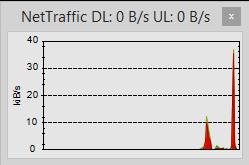
3. .
If you are using Windows 7 and previous versions of this OS, you can use this free program. For other operating systems it is paid.
It is designed to set restrictions on the use of the Internet by different programs. After installing it, you will see a large list of all programs that consume traffic and, if necessary, limit their speed.

It is quite possible that through this program you will find various processes that can be disabled altogether. In this case, simply set the speed to zero or remove such software.
If you do not find any problems with your computer, then feel free to contact your provider with questions.