Topping up a Troika card: all methods. Depositing funds onto a transport card
The Troika card is the most popular way to pay for travel on public transport for Muscovites and guests of the capital. Compared to other payment methods, Troika is distinguished by convenient replenishment and favorable discounted rates. The card is sold in Moscow at almost every step, and you can top up your Troika card in many ways, which we will consider in the form of step-by-step instructions - you just have to choose any convenient option.
Replenishment of the Troika card through the cash desk and terminal
The easiest and most frequently used way to top up a card is to give it to the cashier to credit funds and set the tariff. This can be done at the ticket office of the metro, ground urban transport and at the Aeroexpress ticket office. If there are long queues at the cash register, you can credit funds yourself using a payment terminal. Let's consider all the methods in more detail.
Via payment terminal
In the Moscow metro lobbies there are terminals for replenishing Troika cards. You can deposit an amount from 50 to 3,000 rubles on all types of Troika cards (United, TAT and Bus zone B) and pay for travel. The duration of tariffs for 20-60 trips is about 90 days, including the day of sale. Passengers can choose from payment terminals from Moscow Credit Bank, Eleksnet, Aeroexpress, EuroPlat and Megafon.
To deposit funds to the card:
- insert your transport card into the slot;
- on the display, select the required action (request balance, top up);
- deposit money into the bill acceptor, insert a card or attach a phone that supports the contactless payment function;
- pick up the check.
When depositing money in the terminal, detailed instructions will be displayed on the screen. Topping up Troika is available via a bank card or in cash.
At the public transport ticket office
The easiest way to put money on a troika card, however, there may be queues, especially during rush hour. It is possible to connect to the “Unlimited” tariff plan. When topping up with a specific amount, an unlimited number of rides on the metro, along the MCC route, and on ground transport become available. Payment for an unlimited tariff is available for knocks, a week, a month, or several months. The longer the paid period, the lower the cost of 1 day or trip.
The following benefits are available when using Troika:
- 90 minutes – if you pay again within 90 minutes, the fare will be reduced;
- the ability to connect the convenient “Unlimited” service to receive an unlimited number of trips.
At the Aeroexpress ticket office
At these ticket offices, topping up your troika card occurs in the same way as in the metro.
Remote replenishment
To put money on a card, you don’t have to look for a terminal or go to the subway. Top up your Troika transport card via the Internet. Remote replenishment can be done using SMS and Internet banking. The main condition for its operation is the activation of money that was deposited earlier. If there is an unrecorded payment, this makes replenishment impossible.
On the official site
Go to transport.mos.ru. After closing the pop-up window with detailed information about the card, on the main page, select (on the left or right; the result will be the same) the “Top up the Troika card” link.
In the new window, enter your electronic travel card number, the transfer amount (from 10 to 2500 rubles), select your preferred payment option (by bank card or from a mobile operator account) and click the “Pay” button.
On the next page you need to provide your bank card details and your cell number; then click on the button of the same name.
Enter the SMS code in the transaction confirmation window and complete the payment. Remote payment is not effective until the payment is activated and completed. This operation is performed using one of the yellow terminals that are installed in the lobby of underground stations.
Using Internet banking
Most large banks offer to top up a troika card from a bank card:
- VTB 24
- Sberbank
- Alfa Bank
- Bank of Moscow
- Rosbank
- Credit Bank of Moscow
Payment through Internet banking in many banks is similar and is made approximately as follows:
Watch the instructions in the video on how to top up your Troika card through Sberbank online:
From an electronic wallet
Using Yandex.Money, Webmoney, Kiwi on the official website of the card http://troika.mos.ru/pay/ you can transfer funds to pay for travel on public transport to a Troika card.
Brief instructions:
Top up three from your phone
Replenishment is also available from a mobile phone account. This opportunity is provided by the operators Megafon, Beeline, MTS. The maximum payment amount can be 2,500 rubles.
From Beeline balance
There are 2 replenishment options:
- from the operator's website;
- Top up your Troika card via SMS.
On the website, open the “Pay from your phone account” section, then “Transport tickets” - “Top up your Troika card”. Enter:
- wallet number;
- phone number from the balance of which funds will be debited;
- replenishment amount.
- Payment will need to be confirmed via SMS.
To pay via SMS, just send the following text to number 7878:
Troika card number amount (example: troika 1010101010 500).
From mts account
You can top up Troika from your MTS balance on the mobile operator’s website in the “Payment” section. Data required:
- the number from which the debit will occur;
- ten-digit card identifier;
- deposit amount.
Megaphone
You can top up your transport card from your Megafon number balance using Troika’s official website. The required data is the same as when paying from the balance of numbers of other operators - a ten-digit identifier, the subscriber number from which the transfer will be made, the amount. Confirmation takes place via SMS message. There is no commission.
Top up via ATM
You can transfer money to Troika without using the Internet or a cell phone using ATMs: Sberbank; VTB (including ATMs of the Bank of Moscow it absorbed); Rosbank; Moscow Credit Bank. This can also be done through a self-service device at Sberbank. The algorithm of actions is simple - select the “Payments” item in the menu, and then immediately go to the “Troika Card” item or proceed to it through “Transport”.
Payment activation
In order to be able to use the transferred funds on your Troika card, you should do the following procedure:
- On the terminal in the menu, select the “Remote replenishment” item;
- a plastic card is brought to the yellow scanner;
- information about successful payment activation should appear on the screen;
- After that, check your Troika card balance.
Setting up auto payment
The service allows you to set up automatic replenishment of the Troika card from a bank card when a certain date occurs, and also specify the frequency (once a month, once a week, etc.). The minimum payment is 50 rubles, the maximum is 1000 rubles.
You can activate the Autopayment service on the Troika website:
The bank card must support 3D Secure technology.
Connecting to the service is free, there is no subscription fee. Using this method, you can top up several Troika cards at once.
INTERESTING FACTS
Using the Troika card, residents of the capital can pay for travel on public transport. To top up your Troika card from a mobile phone, you must have sufficient funds on your bank credit card or mobile phone balance. As for the method of depositing funds from a smartphone, there are several of them.
Via Internet banking in your phone browser
The owner of a Troika card can replenish it via the Internet. You don’t even need a computer for this, as you just need to use your smartphone browser. The algorithm of actions is as follows:
- The user should open the company's official website in the mobile phone browser.
- A “Top up now” button will appear on the screen, which you should click. You can also proceed to payment using the “Card” section and the “Remote replenishment” subsection.
- After this, a new page will open where you need to select the “Site” section and fill out the form provided.
- Troika and telephone numbers must be indicated, as well as the amount.
- Then the user must indicate the payment method (bank credit card) and click “Pay”.
- The procedure does not end there yet. Next, enter your credit card information and phone number.
- To confirm the transaction, you need to enter the password that will be sent via SMS in the appropriate field.
Help: after this, the payer will be redirected to a page where the payment status is indicated. If everything is in order, it will be written that the operation was successful.
Via SMS
To top up your Troika card via mobile, you need to:
- Go to the application and log in.
- Place the card from which the payment will be made on the back cover of the phone. Thanks to contactless technology, the program will “see” the card and display its balance.
- To deposit money, click on the blue button with the image of the “Ruble” symbol.
- Next, you should indicate the type of travel card. In this case, it is an “Electronic wallet”.
- Then the user needs to select the replenishment amount and also indicate the bank credit card details.
- You can enter data by placing it on the back cover of your smartphone. If this feature is not supported, you will have to do it manually.
- The last stage is confirmation of the operation using a special code from SMS.
To top up a travel card, the owner just needs to select the appropriate method and make a payment. Usually this requires an Internet connection, but if you don’t have one, you can send an SMS. Then the money will be debited from your mobile phone account. And if it is possible to use NFC technology, then the transaction can be carried out using a special application.
The Troika card is a universal ticket for convenient use of city underground and surface transport at competitive rates. It is suitable for travel on the metro, bus, trolleybus, tram and even for travel on commuter trains, allowing you to save time on purchasing individual tickets.
The cost of the card is 150 rubles, with 100 rubles immediately credited to your account and can be used for travel. Further, the owner can top up the card with any amount or purchase one or another economical tariff for using public transport for a certain time
Methods for replenishing a Troika card
You can top up your Troika card in any way convenient for you:
- Through the banking system of Sberbank;
- Via the Internet (using the systems of other banks);
- Via mobile phone;
- Via terminal.
The cost of replenishment may vary, depending on the chosen tariff, but not higher than 4,000 rubles (“Unified” - for travel on the metro, TAT - for buses, trolleybuses and trams, and 90 minutes - for any type of transport). Usually they put 500 rubles on the card and travel by public transport, without remembering what queues or ticket offices are.
Topping up a Troika card through Sberbank Online
You can transfer money to Troika through the official Sberbank Online website without commission. If you are a client of this bank and are registered in the system, this can be done as easily as possible:

Thus, you can top up your Troika card in just a few minutes. But this is not the only way to replenish.
Top up your card from your mobile phone
For those who are not familiar with the Sberbank Online system or are not a client of this bank, it is much easier to top up a travel card via a mobile phone. For this:

By checking your balance, you will be sure that your money is already in your account. The only drawback: only Megafon, Beeline and MTS subscribers can top up the Troika card via SMS. If you are not a client of these telephone operators, you can top up your account through the MKB (Moscow Credit Bank) terminal.
Topping up your Troika card balance through the MKB terminal
To top up your balance using the MKB terminal, follow the following procedure.
Troika is a universal card used to pay for travel on public transport: ground and underground, electric trains and Aeroexpress trains. Why did most Muscovites choose it? First of all, it's convenient. Secondly, it is profitable.
What kind of tickets can be booked for Troika?
Since “Troika” is valid on all types of transport, you can write to it any tariff for paper tickets that is currently in effect. In addition, there is a top-up for the Troika card for any amount not exceeding 3,000 rubles. When passing through the turnstile, the fare will be deducted in accordance with the tariffs.
Troika card: how to top up your balance?
The Moscow City Department not long ago reported that the event that had been awaited for so long had finally happened. From now on, it is possible to top up your Troika card via the Internet.
Previously, it was possible to top up the card through the Metro and Aeroexpress ticket offices, through the Eleksnet, Europlat, Megafon and velobike.ru terminals.
Top up your account using your mobile phone

Now subscribers of any operator can top up the balance of any Troika card remotely from their mobile phone account. How to top up the Troika card? The algorithm is quite simple. You just need to have access to the Internet. On the official website of the Troika card, you should enter the number of the card to be replenished, the mobile phone number from the account from which the payment will be made, and the desired amount. The payment amount varies from 10 to 2500 rubles. A few seconds after the transaction, an SMS message with a code should be sent to your mobile phone, which will need to be sent back in order to confirm the payment. With this type of replenishment of the Troika card, no commissions are charged.
But that's not all. When replenishing remotely, the money does not appear on the card immediately. They are stored in the Metropolitan transport system. To activate them, you need to touch the card to the yellow information terminal. In addition, you can complete the operation in special terminals installed in Megafon communication stores.
Top up your account using a bank card
How to top up Troika with a bank card? There are two options. The first method is to transfer funds through the online banking service. At the moment there are only two of them. These are Alfa-Bank and Bank of Moscow. But we'll talk about this later.

The second method is to top up using cards on the official website, which has the Troika card. How to top up your balance? Registration is not required to carry out the operation. You just need to indicate the ten-digit number of the electronic wallet, enter the transfer amount and indicate “Payment by card” as the payment method. After clicking the “Pay” button, you will be redirected to a page where you will need to indicate the details of the card from which you intend to transfer funds. Once you enter the one-time password sent to you via SMS, the specified amount will be credited for the intended purpose. You can transfer from 1 ruble to 2.5 thousand.
Top up your account using Webmoney, Qiwi Wallet and Yandex.Money
Now Webmoney system participants have the opportunity to top up their balance if they have a Troika (metro) card. How to top up? You can use the service on the project website. Payment occurs instantly. Replenishment is possible only from R-wallets. In addition, the site has the ability to top up from a Qiwi wallet and Yandex.Money. The replenishment algorithm is the same: enter the Troika card number, indicate the amount you want to top up with, and in the payment method select one of the electronic wallets you have.

How to top up the Troika card? You can also deposit funds into its balance using your personal Yandex.Money wallet. Enrollment occurs instantly and without any commissions.
To top up your Troika card electronic wallet account, you should use the money.yandex portal. Having selected the “City Payments” section among all goods and services, we find the “Troika” link and, by clicking on it, we perform all the necessary actions (enter the card number and payment amount), and complete the payment.
Top up your account using Alpha Click
At the end of January, Troika card users had the opportunity to top up their account in Alfa-Click Internet banking. This method allows Alfa-Bank cardholders to avoid queues at cash desks and thereby save time.

You can top up your balance using the online service, as with other methods, in an amount of no more than 2,500 rubles. No commission is charged.
How to top up the Troika card? The new option can be tested in your personal account in the “Payment for services” section. In order to top up your Troika card account using the online service, you should select the “City Transport” item, find the “Troika” sub-item and make a payment by entering the ten-digit card number and indicating the top-up amount. To confirm the payment, you will need to enter a one-time password, which will be sent to the phone number attached to the card from which the debit will occur.
After replenishing the card, passengers will be able to travel at the basic fares of ground and underground transport and at the “90 minutes” fare. The transferred funds are stored on the card for five years from the date of last use.
Agents for remote replenishment of card balance
How to top up the Troika card? What other methods exist? In addition to all of the above, you can transfer money to the card through the National Payment Service terminals, through the Comepay wallet and the plat.ru payment system.
What can I do to ensure that purchased tickets are included on the Troika card?
Funds transferred to the electronic wallet of the Troika card via the Internet, that is, through remote replenishment, cannot be used immediately. They are in deferred payment status and must be activated - written down to the card. This can be done using yellow information terminals installed in the lobbies of metro stations. On the screen you need to click the “Remote top-up” button and attach the card to the reader. Just a few seconds - and the payment is activated, and the transferred amount is displayed on the screen.
The Troika transport card has many advantages compared to regular tickets. Firstly, this is a serious saving, because with the Troika card the cost of travel is much cheaper. Secondly, it saves time, especially during peak hours - you always have a ticket with you, you don’t need to stand in line at the ticket office to buy it. The only problem is when Troika runs out of money. You can, of course, top it up at the cash register, as most people do.
Or you can use remote replenishment. How to do this, and what nuances there are, I will tell you in this article.
Note! After topping up your Troika card using any remote method, you need to “write” the money onto your card by tapping it on the yellow information terminal at any metro station.
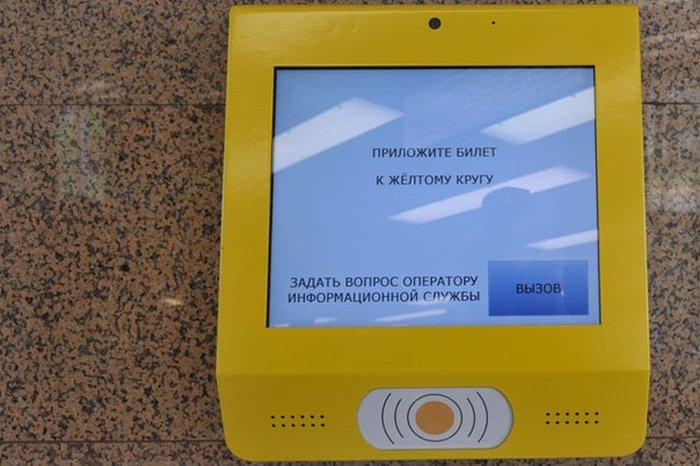
At the same time, if you made a payment but did not add money to the card, you will not be able to top up the card remotely again until you transfer the money from the first payment to the card.
Remote replenishment of the Troika card via the official website
You can use the website troika.mos.ru for payment. There are many options available, including Webmoney, Yandex Money and others. But what if you are on the road, not at the computer, but need to top up your card? The following two methods are for you.
Remote top-up of a Troika card from your mobile balance
You can top up your balance if you have Beeline, MTS or Megafon; the service is not yet available for Tele2 subscribers. To top up you need to send an SMS like “troika card_number amount” without quotes to number 3210. Example SMS: troika 0005545178 100. This operation will need to be confirmed, and information on how to do this will be sent in a response SMS.
Remote replenishment of a Troika card from a bank card
You can top up your card via online banking from almost any bank. I’ll show you using the example of Sberbank and Tinkoff Bank.
- open Internet bank
- click "Payments" and select the "Other" category
- in the search write “troika” and select “Troika Card”
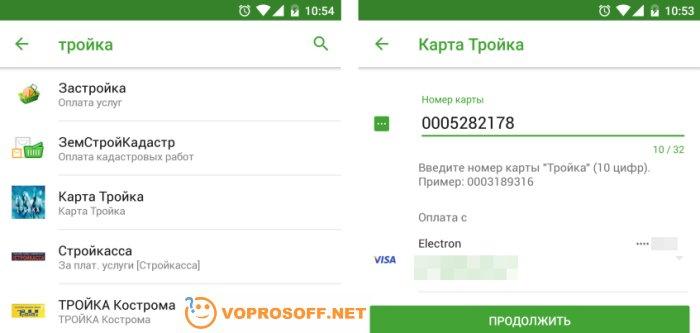
- open Internet bank
- in the search for payment for services, write “troika” and select “Troika”
- follow the instructions of Internet Bank

For any other bank, the instructions will be almost the same. If you have any problems replenishing your Troika card through a certain bank, contact us, we will be happy to help you! Also, read our article about Troika cards.




