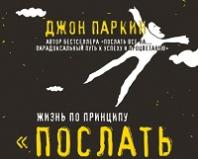Check your Internet connection speed online. Internet speed test. Measure Internet connection speed
Want to know how fast your Internet connection actually is? Measure your Internet connection speed and see how fast your download, upload, ping and jitter are.
Numbers that don't lie
You pay the provider for an Internet connection, which must meet certain technical parameters within the selected tariff. These include not only download speed, but also transfer speed along with latency or response (ping).
In practice, however, the measured values may differ significantly from those shown on paper. Sometimes long-term, sometimes only for a short period of time due to a technical problem or aggregation - the shared capacity of an Internet connection between multiple users. Speedtest will help identify the differences and show you what your connection is really like. And all this within a few tens of seconds and without complex settings.
How does Internet speed measurement work?
From the user's point of view, everything is simple. Directly in the web browser, click on the measurement button and wait. Before you run speedtest, it is important to turn off all tasks, applications and devices that might be using your Internet connection. This would affect the results and you would not learn anything, or the conclusions would not have the required accuracy.
The technical solutions and background of speedtest themselves are complex, but in a very simplistic way, the test simulates the situation where you are uploading and downloading data. Based on how quickly these transfers occur, measured values are calculated. You can test the speed of up to thirty test servers located in different geographical locations. What data will you find out?
Connection speed under magnifying glass
The test results will provide a number of key values by which you can evaluate your connection and immediately choose, for example, a different plan or a different provider. The main values include:
Download
Download will show you the download speed of your device in Mbit/s. The higher the value, the better, because the faster the loading time, the less time you'll have to wait while you load a web page, or an email attachment, for example. Internet connections at home are usually asymmetrical. This means that the download speed for the user is faster than the upload speed.
Upload
The specified upload speed is another main value that the test results will show. Upload again expresses in Mbps how quickly you can upload Internet data on a given connection. The higher the number, as with download, the better. Fast loading is important, for example for cloud backup or video streaming. The higher the value, the faster you can upload data from the device to the Internet.
Ping
The three main parameters end with a response (ping) in milliseconds. On the contrary, the lower, the better. Its importance is especially important for online game players who need a fast response from the server when playing so that there is no delay in the game. A relatively fast ping can be considered anything below 40 ms, and a really good result is everything in the range of 0-10 ms.
Jitter
Part of the results is jitter. It expresses the fluctuations in ping value in milliseconds, and therefore the stability of the connection. The result should be as low as possible. The higher the jitter value in the test, the less stable the Internet connection.
Speedtest results will show in detail how many MB of data you can theoretically download and upload in a certain period of time. You will easily find whether the specified data volume and thus the speed is sufficient. It's useful, isn't it? Blog and website owners have the opportunity to embed a connection speed test for free directly on the site via an embed code.
Check your connection regularly
Connecting to the Internet is certainly not the case when what happened yesterday still works today. Don't forget to repeat the speedtest from time to time or use it whenever you suspect problems with your connection speed.
He will respond to you immediately and you have the opportunity to decide what your next steps will be. In any case, there is no point in wasting time with a slow Internet nowadays.
Currently, free online services are very popular, capable of determining the speed of the Internet connection being used in a few seconds, as well as finding out the IP address of the computer, determining the user’s location, checking the site for viruses, and more. Among the most common programs of this type is Speedtest.
The free service is designed to quickly test the transfer speed and download data to the user’s computer.
The test does not require downloading or installing any additional components.
To start testing, there is a special button “Forward” (Start testing).
The final result is produced 30 seconds after the program is launched for execution.
Features of Speedtest Net
As a result of using SpeedTest, it becomes possible to determine the incoming and outgoing speed of the Internet connection.
In most cases, the declared value of this characteristic is deliberately overestimated by the supplier and does not correspond to reality. The provider indicates false facts in order to attract the attention of users and increase its popularity.
A complete package of tools with all the features can only be obtained by visiting the website of the official service developer or its partner. This is very important, since currently an incredible amount of obscene resources have been created masquerading as the original.
Global speed test SpeedTest
- The Speedtest.net service includes only one page – the main page.
He is:
- ping,
- the amount of incoming and outgoing speed Internet connections,
- user location, set by the IP address of the computer from which you entered the site.
Internet speed results among site users
- The total number of tests is 6867.
- Average download speed is 30.13 Mb/sec.
- The average download speed on a PC is 28.31 Mb/sec.
- The average ping value is 29 ms.
Particularly demanding users can use the option to determine the geographic location of the server that will perform the scan. For this purpose, a special map is provided, the scale of which can be changed using the slider located on its left side. In other cases, this operation is performed automatically.
The parameter testing is carried out in real time and looks truly impressive. It provides a visual display of everything that is happening - data transfer between the specified server and the user’s computer, taking into account all the established indicators.
The data processor window presents a colorful animation of downloading or transferring data from the user’s device to the selected city, a graph and an image of a speedometer with the Speed mark. This approach is designed to brighten up the waiting time for results and save a person from unnecessary negative emotions about this.
The entire process of determining the real speed of an Internet connection through Speedtest is performed with one click of the mouse.
It is very convenient and does not take much time. Even a beginner can cope with such a task.
Ookla
Ookla is a global leader in broadband Internet speed testing and network diagnostic software.
SpeedTest.net was developed as the most accurate way to determine the fastest ISP and mobile network. Speed tests are aggregated by averaging the test results of each device at a given user location, each day.
This improves data accuracy and reduces bias from retesting or tests that attempt to skew results. There are also many other ways to prevent fraudulent or inaccurate results.
More than 5 million users use the Speedtest app every day, allowing the company to remain a leader in the Internet speed testing industry. This free service is available to anyone around the world who is interested in learning the features and characteristics of their Internet connection.
Greetings, dear readers of the blog site! Today, in order to check the speed of the Internet, it is not at all necessary to be an advanced expert in high technology. All you need to do is use an online service where you can determine your Internet connection speed with a simple click of a button. There are a sufficient number of such services on the Internet that check the Internet connection online.
The average user, as a rule, does not attach much importance to the speed of the Internet connection. By and large, the most important thing is that the necessary files (movies, music, documents, etc.) are uploaded and downloaded as quickly as possible. But if any delays or failures in the Internet connection begin to occur, any of us begins to get nervous.
The lack of Internet speed at the moment has a particular impact on the nerves. creating a website or blog yourself(I’m talking about myself and “my high-speed” Internet connection).
Of course, the speed of data transfer on the Internet depends on many factors. And all these nuances are negotiated with the Internet provider, with whom an agreement is concluded to provide them with network access services. But providers often do not fulfill their obligations, and the actual data transfer speed is much lower than provided for in the contract. And most users simply do not know how to check their Internet connection, or rather, its speed.
To begin, to conduct an Internet speed test, disable, if possible, all network programs (including antivirus programs). Check the network connection status.
View network activity.
My computer – network – Show network connections- choose State working network connection.

If in the window State There is active data transfer (digital values change quickly), check that all programs are disabled. If so, you may have a virus. Then first treat your computer with some antivirus program ( You can also use a free antivirus program).
After these steps, you can measure your Internet speed using the online services listed below.
Checking Internet speed on Yandex Internet.
Perhaps the most “Spartan” online service where you can measure Internet speed is Yandex Internet.
 But, despite its simplicity, Yandex performs a speed test in a very original and high-quality manner. It is enough to go to its service to check the Internet speed - Yandex will immediately determine your IP address, browser, screen extension of your computer and what region you are from.
But, despite its simplicity, Yandex performs a speed test in a very original and high-quality manner. It is enough to go to its service to check the Internet speed - Yandex will immediately determine your IP address, browser, screen extension of your computer and what region you are from.
Next, to measure the Internet speed in Yandex, click on the “ruler” button and after the Internet connection test is completed, you can view detailed information. Where the download speed and download speed will be indicated. And as a souvenir, when the Internet speed test is over, you can take with you the HTML code of the banner to insert it into your blog or website.
How to determine Internet connection speed using the Speedtest.net service
This is one of the most popular online services, where many will simply enjoy measuring Internet speed. The service, promoted in RuNet, has an attractive design, and checking the Internet speed on this resource is a pleasure. After measuring and testing the Internet connection speed, speedtest presents a report in the form of a banner, which shows the download speed data from the network and the transfer data that comes from the user’s computer.

Just like in Yandesk, this banner can be placed on your website or blog. In addition, on the online service you can take the script of the miniature Speedtest Mini module and install it on your website or blog. Then anyone can measure the Internet speed directly on your website. And perhaps the most attractive product is Speedtest Mobile. This is an application for mobile devices running Android and iOS.
Internet speed test online service Speed.io

Many people working online have repeatedly asked themselves the question: “How to check the speed of my computer?” After all, it’s no secret that it is possible to ensure the correct operation of a computer on the Internet only if the speed of the Internet connection corresponds to the optimally specified parameters. You can check it using the speed test.
What affects Internet speed?
First, you need to understand what factors affect the speed of your Internet connection. There are many of them:- The speed of the server from which you are trying to download something or want to access the site;
- If the computer is connected to the local network via a router, you should take into account the speed of the router itself;
- How many programs (including antiviruses) are running on the computer at the moment.
How to most accurately check Internet speed?
You can measure Internet speed with maximum accuracy if you take into account several important points. To do this, before checking you should:- Connect the cable to the computer via a network adapter;
- Close all programs (leave one browser with a tab to check Internet speed);
- Disable antivirus;
- Launch the task manager and see if there are any network downloads.
How to find out the Internet speed using an online service?
Internet speed depends on the information being transmitted; it is measured in bits. The provider usually presents this value in megabits or kilobits, so it is often difficult for the average user to understand how accurate these numbers are.You can check your Internet speed using speed testa, which is located on this page. This service will help you find out how correctly the Internet provider fulfills its obligations towards customers.
So, for example, the contract specifies a speed of 256 kilobits, but with the help of simple calculations you found out that the actual downloading of documents is 16 kilobytes/sec. This gives reason to doubt the integrity of the provider, and therefore you just need to measure the speed of the Internet.
How to perform an Internet speed test?
Very easy! You just need to run the program and wait a while while it performs testing. Several checks in a row may produce different speed values; the program takes the average value. You don't need any technical knowledge, you just need to wait a little.Not satisfied with the Internet speed? You can change your provider right on this page. Why pay for air? It’s better to entrust kilobytes of your information to a reliable service.
Look at the tariffs and choose a provider that matches your idea of good internet.
Answers to questions about Internet speed tests
This is especially often said by providers who have far from the best results from such speed tests. Instead of Speedtest, they offer to download the file from their ftp server. But in this case, this is no longer a test of Internet speed, but only of the provider’s internal network. We are interested in whether the provider is saving too much on external channels, and how quickly files will be downloaded from Ukrainian and foreign sites.
Internet speed depends both on your provider's network and on the route to the site you need. It just so happens that home Internet users create the main load on Internet channels. Typically, this load increases significantly after 18-19 hours (when people come from work), reaches a maximum at 21-22 hours and falls only late at night. So the reality that every Internet user faces is an evening slowdown in speed.
Everything is determined by the communication technology used: - Dial-UP Internet, Internet access via an analog modem, via a telephone line. For this archaic technology, a normal Internet speed test is 20-40 Kbps. - Mobile Internet using GPRS/EDGE technology, via a USB modem - Speedtest of such Internet should show 50-150 Kb/s. This Internet is offered by all mobile operators - MTS, Kyivstar (Beeline), Life:) - 3G Internet, wireless Internet using third generation technology. There are two types - UMTS HSDPA and CDMA EVDO. Normal 3G Internet speed is 0.5-1 Megabits per second, 1-2 Megabits with an external amplifying antenna. Such Internet is offered by providers - Intertelecom, PEOPLEnet, TriMob (formerly Ukrtelecom OGO! Mobile, Utel), CDMAua and MTS Connect 3G. In addition, the new Rev.B technology from Intertelecom is designed to increase the speed of the Internet - it allows you to do speed tests of 3-7 megabits per second. - 4G/WiMAX Internet, or Internet using fourth generation technology. Good 4G Internet speed is from 3 to 7 megabits per second. WiMAX wireless Internet is offered by FreshTel and Giraffe (formerly Intellecom). - Satellite Internet, using the new TooWay technology. The speed surprisingly exactly corresponds to what is stated in the tariff; if 20 Mbit/s is promised, then this is a real 20 or even a little more. - Leased lines, wired Internet (Fiber, ADSL, DOCSIS). In most cases, unlimited tariffs are offered (no traffic restrictions), but with a speed limit. So Internet Speedtest only shows this limitation. Typically this is 1, 2, 4, 10, 20, 100 or even 1000 megabits.