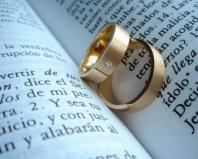Yandex Direct virtual business card. In what places can image ads be shown? How bid adjustments improve ad effectiveness
Date of publication: 01/10/2018
Virtual business card Yandex Direct - how to make a business card in Yandex
– this is one of the additional settings in the Yandex Direct advertising campaign. She represents Additional information about the advertiser's company. May consist of indicating the advertiser's address, contact phone number, work schedule, brief description the essence of the activity.
If Yandex Direct virtual business card is specified in the advertisement, then the user, upon seeing the advertisement, will immediately see where the company is located and what the work schedule is. And the most important thing is that the user will immediately see the contact phone number. And it can even contact the advertiser without going to the site.
This is especially convenient for those who searches via smartphone. Since the phone number becomes clickable, allowing you to call the company, thereby reducing the number of actions before receiving the desired answer to the user’s question that he asked in the Yandex search engine. With the development of advertising technologies, everything is simplified and unnecessary barriers between the seller and the buyer are removed. This is exactly the solution setting up a Yandex Direct virtual business card. And with the development of smartphones and their ever-increasing share of use for accessing the Internet, a completed Yandex Direct virtual business card is becoming an increasingly important setting in an advertising campaign.
If others additional settings, such as or clarifications for example, are more needed for demonstration to the Yandex Direct system itself High Quality advertising and are little actually used by Internet users, then Yandex Direct virtual business card unlike them, it is actually useful to a potential client. If the location of the company is important when choosing, then this is immediately obvious from the business card. If you don’t have the time or desire to delve into websites, you can call immediately if your business card is filled out. If the decision is based on whether the company is operating at the time search is underway, then again the business card will help the user.
All in all, Yandex Direct virtual business card greatly simplifies the user's access to information. And for an advertiser, providing this information takes more than 5-10 minutes. Set up a virtual business card it can be uniform for all advertisements; this can be done either through the Yandex Direct interface, or through an Excel file, or through Commander, whichever is more convenient for you.
I already wrote in my articles. The function of creating virtual business cards is now available in Yandex Direct. But the Yandex virtual business card has a slightly different purpose than, for example or other similar business cards.
Why do you need a Yandex virtual business card?
Virtual business card Yandex is used only when submitting advertisements to Yandex. A link to a Yandex virtual business card cannot be distributed on forums and in in social networks, as is usually done with other virtual business cards.Who needs a Yandex virtual business card
1. The Yandex virtual business card is primarily ideal for those who do not yet have their own website, but need to submit advertising. You cannot include your contact information in the ad text. Otherwise, users can contact the advertiser directly, but Yandex will have nothing to gain from this. If the advertiser has a website, then after clicking on the ad the user is taken to the website.If the advertiser does not have a website, then the user also needs to go somewhere to get contact information. First of all, it is for such cases that a Yandex virtual business card is provided, where the advertiser can indicate the necessary information: address, opening hours, phone number. When you indicate the office address on a virtual business card, the location of the office will be indicated on the map, which you will agree is very convenient for users.
2. If the advertiser already has a website, then it is also beneficial for him to use a Yandex virtual business card. The user does not always want to go to the site and study the information in detail. In many cases, the user only needs brief information about the services provided. This is exactly the information that the Yandex virtual business card provides.
If the visitor wants to get more information, then he will go to the site. In this case, there is no additional charge per click. Another advantage of the Yandex virtual business card is that the advertiser in this case can place more information, because the number of advertising signs is very limited.
The Yandex virtual business card is also very convenient in that it does not need to be created for each advertising company. It is enough to create a Yandex virtual business card once and link it to all advertisements.
How to create a Yandex virtual business card
To create a Yandex virtual business card, you must have a registered Yandex mailbox. A Yandex virtual business card is created during the process of creating an advertisement. To do this, choose Yandex Direct.In the window that opens, click the large button on the right “Advertise”.

In the process of creating an ad, where the line “Address and phone number” is, you must select “IS” (by default it is set to “NO”).

Then the fields for filling out the Yandex virtual business card will open.

You only need to create a Yandex virtual business card once and it will serve you in every advertising campaign.
While setting up advertising for your project, you will probably come across a virtual business card. This tool in itself is not complicated and allows you to speed up the process of contacting a client, especially in “hot” topics. It just so happened, but it was this option that essentially gave rise to a lot of rumors and fables. And if some of the information from the outside is quite acceptable, then some statements are taken to the point of absurdity, confusing a person’s head. Today we will look at the issue of virtual business cards, consider how to set them up and whether everyone, without exception, needs to do this.
For information, we will use an official source, namely the Yandex certificate, regarding this issue. According to the developers, a virtual business card is nothing more than one of the tools that allows you to increase the effectiveness of advertising by reducing the steps required for a client to contact you for your goods or services. In other words, during the search process, a person will not need to go to the site and look for the information he needs. He can easily see all contact information directly in the search bar and dial the phone number, postal address, etc. As the developers again claim, the business card itself increases the number of conversions by 12%.
How to set up a virtual business card in Direct?
Using a business card as such is recommended for all topics. That is why it is important to know the basic ways of setting it up for any advertising campaign. You can enter the business card setup interface in several ways: from setting up a separate campaign, through Direct Commander, using the filling wizard. We recommend using last option, because there are the least problems with it and it will take the least amount of time from you. In the filling window you will be presented with the following information:
- Location. Here you must indicate the country and city in which you operate. However, this point should not be confused with geographic targeting. Here we only indicate to the potential client what place (city, village, etc.) we are located. Therefore, if your advertisement is shown throughout Russia, for example, then specifying Moscow in the virtual business card settings will not add any changes in terms of the geography of impressions.
- Telephone. If you fill out the first paragraph, the system will automatically add the city code to the address; of course, it can be changed if it does not match. However, it is worth understanding that for a number of businesses, especially large ones, indicating a mobile number is not entirely correct. This is why the number must match the scale of your campaign. And for example, if on the website you indicate that you have a large store with branches throughout Russia, then putting a mobile number as a number is not entirely logical. I think this is understandable. As
- Campaign name. Although this item is mandatory, you can fill it out as you please. It is advisable, of course, to indicate the name of your campaign or at least the full name of the director. This will increase trust and will not cause any empty suspicion on the part of clients.
- The contact person. This can be either a manager on the phone or the campaign director directly. Again, depending on the situation. If the business is large and a whole department is handling calls, then you can simply enter the word “Manager” or “Employee”.
- Campaign running time. It is necessary to truthfully indicate the exact period in which someone will be able to answer a call to the specified number. Therefore, if the setting for a virtual business card is 12:00, then at this time you should definitely be working and not at lunch. All this is strictly regulated by the Yandex Direct rules, and there are quite a few cases when directly assigned advertising network managers called the number indicated on the business card and thus checked the accuracy of the data.
- Position on the map. A physical address, if available, must also be provided. If you are an individual entrepreneur and registered at your place of residence, you can indicate it too. In any case, it all depends on the situation and topic. Perhaps your business does not require a client’s visit and all conditions are negotiated in a different way.
- Additional contact information. At the time of writing this article, you can specify in the settings: email address, isq, jubber, skype, mailru.Agent. It is not necessary to indicate these addresses, but if you enter them, make sure that you can respond to messages promptly. There is a category of clients who simply avoid the phone and prefer to discuss everything by e-mail or Skype. In this case, you or your employee must answer him.
- Detailed information about the service/product. You can provide a short sentence about your products. There is no need to fill this paragraph with meaningless sets of key phrases. This will only make your virtual business card worse.
- OGRN or OGRNIP. Registration number should be written only if it is available. Otherwise, you can skip this point. Filling in the number indicates to the client that the service or product is being sold by an officially registered campaign. This, of course, adds trust and a certain amount of loyalty to further cooperation with you.
Ways to customize a virtual business card
Let's look at the main ways in which you can easily customize a business card for any advertising campaign. Each of the points will differ only in time costs. Basically all parameters will remain the same.

Can I refuse to use a virtual business card?
One of the most exciting questions. Let's consider the main points regarding the use or refusal of a business card for a particular type of business:
- A business card is extremely necessary in hot-demand topics: taxi, pizza, sushi, etc. In this case, the client does not care about the USP as much as he needs a prompt response to a particular order. In such topics, most people will not even come and look at your site, they don’t need it. For example, you order a car and you need it right now. In the search bar, enter taxi numbers and offers will open for you. All that remains is to click on the virtual business card and find out the phone number.
- If possible, this tool should be completed for all projects. If you have all the necessary information for a business card and you can answer questions and take orders at least by phone, then it is strictly necessary to fill it out, because advertisements with contact information not only inspire confidence among customers, but also generally work more efficient.
- In the case of georeferencing, a business card is also extremely important. If a person is looking for dental services, he will probably enter queries like: dental office+ street name. Here it is extremely important to show him all the contact information that the client can use to call and consult with you.
- A business card is convenient in case of transitions from a mobile phone. An extremely important point in favor of filling out this tool is the convenience of calling from a mobile phone. If your audience is users from mobile devices, then with a correctly filled in phone number, calling you will be much easier and faster from a business card than doing it on the website.
- Clicks on business cards are counted the same as clicks on an ad. It should be understood that if a person opens your contacts and then goes to the site, all this will be paid for as for 1 transition. This is a significant advantage of this instrument as such.
- Using a business card allows your ad to occupy a larger area and therefore appear larger. This significantly expands your capabilities and allows you to appear to the maximum number of potential clients.
A virtual business card is a simple tool for increasing the effectiveness of advertising in Direct. It not only makes advertising stand out from competitors, but also significantly shortens the path potential buyer before contacting your company. According to our data, an ad with a virtual business card attracts on average up to 12% more visitors to the advertiser’s website.
Why a virtual business card is useful
Makes your ad stand outAfter filling out the contact information, your ad will be automatically added to the search. additional elements that will help increase its click-through rate:
- link "Contact Information"- leads users to the contact page;
- metro or monorail station - for companies from Moscow, St. Petersburg and Kyiv;
- opening hours and telephone number of your company.
When displayed on networks, a link may be automatically added to the ad "Address and telephone", which leads to a virtual business card, or an address from a virtual business card.
Does not require additional costs
One of the main advantages of a virtual business card is that, for all its effectiveness, it does not require an increase in advertising costs - clicking on a business card is paid in the same way as one click on an ad.
Even if, while viewing the business card, the user also goes to your website, you will only pay for one click.
Stimulates calls from mobile users
Often, when people search for products or services with mobile device, they want to place an order here and now. With a business card, you can effectively handle this hot demand: the ad displays the phone number from the business card, and the user only needs to click on it to dial your number.
Offers more space for selling text The virtual business card has an additional text field where you can talk in more detail about the benefits of your offer, describe profitable terms delivery or add any other information that does not fit into the main text of the ad. Increases confidence When a person immediately sees the maximum useful information about the location and operating hours of the company, this has a positive effect on his trust in your organization. The user is more likely to click on the most informative ad indicating information about the company and, conversely, will be less trusting of an organization that has said little about itself.
How to add or edit a business card
You can fill out a business card for one ad on the ad creation or editing page (Address and phone number block).
You can create a single business card for all ads in a campaign on the campaign parameters editing page (Business Card block).
Designed for group management of business cards Wizard for filling out virtual business cards. With this tool you can:
- add the same business card to several ads - create a new one or select from existing ones in a campaign or account;
- edit the business card immediately in all advertisements in which it is added.
To go to the Business Card Wizard, on the advertising campaign page in the upper left corner, click the link Virtual business cards.
- Make sure the phone number and opening hours are correct so that potential clients could reach you during business hours.
- Check the location of the organization by manually setting a point on the map if you are in a non-trivial place (for example, a car service under a bridge or a kiosk in a park).
- Use an additional text field More details about the product/service to tell you more about the benefits of your offer.
- According to the Law “On Advertising”, in the case of remote sale of goods (if you do not have retail outlets sales) it is necessary to indicate in the advertisement the name of the organization, address, OGRN - for legal entities; last name, first name, patronymic, OGRNIP - for individual entrepreneurs. It is most convenient to put this information on a business card.
Looking at Yandex Direct ads, we can notice the inscription “Contact information”, then see the advertiser’s phone number, work schedule and city.
This information is provided to us by the Yandex Direct Virtual Business Card.
It is one of the main tools for increasing the effectiveness of contextual advertising.
A virtual business card is not only visual, but also shortens the path of a potential buyer to contact your company. In addition, it increases the level of confidence in the ad without any additional costs.
The Yandex Direct business card works both in search and in the Yandex advertising network (YAN).
Despite the fact that the virtual business card is part of the ad, separate from it. Also, when you click on Contact information in an ad, no money is debited (). That is, this does not affect CTR.
For example, let's look at an ad for the query " good fitness in Moscow". We see two filled out business cards in the Yandex special placement and they are slightly different.
When we open contact information, we see expanded information about the company and products:
3. Phone
4. Full address
5. Company name
6. Work schedule
7. Email
8. Description of the product or service
9. Contact person
How to create a business card in Yandex Direct?
A virtual business card can be created on the Yandex Direct server and in Direct Commander.
To fill out a business card on the server, you need to go to edit the ad group and find the “Address and telephone” item (as when creating it on the server).

If you need to assign a business card en masse, as is necessary in most cases, then it is better to use. After we have entered our campaigns, we should click in order:
1. unload all campaigns
2. get a list of campaigns
3. get campaign data


Then we continue:
1. Press ctrl+a
2. We also select all ad groups
3. Press ctrl + a again
4. Right-click on “list of all advertisements”
5. Then the “business card” tab
6. Select “edit”
If the “business card” tab is not available for you, you should try again.
Filling out a business card in Yandex Commander
1.Location
Let's choose a location.
2. Phone
Select the country and city code. The selected phone number must be working, because the Yandex manager can call this phone number and check it.
3. Write down the name of the campaign
We write the name of the campaign (or full name, if this is an individual entrepreneur).
4. Specify a contact person
In the contact person column, you can write “manager” or not write anything, since this is an optional field.
5. Working time
You can put different time depending on work schedule. For example, set a separate schedule for weekdays and weekends. This will visually expand the ad in Yandex Direct.
6. Address
7. Email
The e-mail column is also optional, because it does not appear directly in the ad.
8. Internet pager
If your niche involves a large number of long-distance calls, you can specify the organization's Skype, but the phone will still be more effective as a required field.
9. More information about the product and service
Here you can optionally fill in a description of your organization, product or services.
10. OGRN/OGRNIP is also not necessary to write.

The main and required fields of a Yandex business card are location, city, phone number, campaign name, opening hours and address.
We also see the “insert business card” function. This helps to substitute another already created business card from advertising campaigns in the same account and apply information from it.
After filling it out, we receive a ready-made Yandex Business Card. Now you can save it and send it for moderation.
Thank you for your attention.