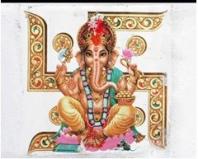Electrical calculation programs for Android. Mobile Electrician - Professional Helper
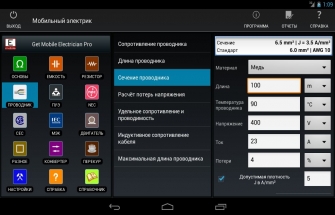



I wandered and wandered around the web and came across such a wonderful application as Mobile Electrician from the developer Anatoliy Tarasenko. Since in my line of work I often have to deal with all sorts of electrical calculations, such a program came in handy and took its rightful place in my mobile office. By entering the necessary data, you can now easily calculate the required cross-section, current, power..., carry out all kinds of conversions of values or select resistors, capacitors and other electronic technical accessories.
The program will help you calculate:
- Current, voltage, power and resistance according to Ohm's law.
- Total capacity in parallel and serial connection capacitors.
- Total resistance for parallel and series connection of resistors.
- Capacitance resistance to alternating current.
- Calculation of capacitors for starting three phase motor in a single-phase network
- Conductor resistance depending on conductor material, length, cross-section and temperature.
- Voltage divider calculation
- Calculation of a resistor for an LED
- Permissible long-term current for wires and cables according to the PUE tables (Electrical Installation Rules).
- Cross-section of a wire or cable for heating and voltage loss according to specified parameters (Wires and cables are selected from the PUE tables).
- Calculation of cable cross-section and circuit breaker for connecting an electric motor. (Wires and cables are selected from Pue tables).
- Fuse and wire (bug) for replacing a blown fuse link.
- Minimum expected short circuit current.
- Voltage loss in a conductor, for a given length, cross-section and current, taking into account the temperature of the medium and the material of the conductor.
- Total leakage current to determine the differential breaking current of the RCD.
- Electric heating element made of nichrome wire.
- Diameter by section and section by diameter.
- Conversion: Active power - Apparent power - Re active power
- Calculation of reactive power compensation
- Converting AWG (American Wire Gauge) to inches, millimeters, square millimeters and vice versa.
- Temperature converter.
- Calculation of generator power for a home.
- Possibility of saving the result of section calculations in text format with subsequent viewing.
- A separate certificate is given for each calculation (except for Ohm's laws).
Download the Mobile Electrician app for Android you can follow the link below.




I wandered and wandered around the web and came across such a wonderful application as Mobile Electrician from the developer Anatoliy Tarasenko. Since in my line of work I often have to deal with all sorts of electrical calculations, such a program came in handy and took its rightful place in my mobile office. By entering the necessary data, you can now easily calculate the required cross-section, current, power..., carry out all kinds of conversions of values or select resistors, capacitors and other electronic technical accessories.
The program will help you calculate:
- Current, voltage, power and resistance according to Ohm's law.
- The total capacitance for parallel and series connection of capacitors.
- Total resistance for parallel and series connection of resistors.
- Capacitance resistance to alternating current.
- Calculation of capacitors for starting a three-phase motor in a single-phase network
- Conductor resistance depending on conductor material, length, cross-section and temperature.
- Voltage divider calculation
- Calculation of a resistor for an LED
- Permissible long-term current for wires and cables according to the PUE tables (Electrical Installation Rules).
- Cross-section of a wire or cable for heating and voltage loss according to specified parameters (Wires and cables are selected from the PUE tables).
- Calculation of cable cross-section and circuit breaker for connecting an electric motor. (Wires and cables are selected from Pue tables).
- Fuse and wire (bug) for replacing a blown fuse link.
- Minimum expected short circuit current.
- Voltage loss in a conductor, for a given length, cross-section and current, taking into account the temperature of the medium and the material of the conductor.
- Total leakage current to determine the differential breaking current of the RCD.
- Electric heating element made of nichrome wire.
- Diameter by section and section by diameter.
- Conversion: Active power - Apparent power - Reactive power
- Calculation of reactive power compensation
- Converting AWG (American Wire Gauge) to inches, millimeters, square millimeters and vice versa.
- Temperature converter.
- Calculation of generator power for a home.
- Possibility of saving the result of section calculations in text format with subsequent viewing.
- A separate certificate is given for each calculation (except for Ohm's laws).
Download the Mobile Electrician app for Android you can follow the link below.
11. Droid Tesla
Droid Tesla is a simple and powerful SPICE circuit simulator. In addition to radio components, they support various sources current and voltage, as well as basic measuring instruments, incl. virtual oscilloscope. Droid Tesla allows you to emulate the following current/voltage sources: source direct current and tension; sources alternating current and tension; CCCS, CCVS, VCCS, VCVS - controlled current and voltage sources; triangular pulse generator; rectangular pulse generator.
Emulation of the following is supported electronic components: resistor; capacitor; inductance; transformer; potentiometer; incandescent lamp; ideal operational amplifier; bipolar and MOSFET transistors; diode, LED and zener diode; switches; digital logic elements: AND, NAND, OR, NOR, NOT, XOR, XNOR; triggers; 555-timer; relay; 7-segment indicator, etc. As measuring instruments Droid Tesla supports the following: AC/DC ammeter and voltmeter; 2-channel oscilloscope. From interesting features In the software, you can mark the visualization of current flow (to enable the display, you need to check the appropriate box in the program settings: Settings -> Animations -> Animation of current flow). After this, when you turn on the circuit simulation, you can visually observe the flow of current. The only thing is that in this mode the operation of the circuit slows down greatly and processor resources are consumed to a greater extent.
12. Smart Tools
Smart Tools is a very useful program on an Android device from the best developer Smart Tools co., which can be useful in the household and help with studies. Possibilities:
Measures - length, angle, slope, level, thread (Smart Ruler Pro)
Contains tools to calculate distance, height, width, area (Smart Measure Pro)
Includes compass, metal detector, GPS (Smart Compass Pro)
Sound meter, vibration meter (Sound Meter Pro)
Flashlight, magnifying glass (Smart Light Pro)
13. Electrical Engineering Pack
Electrical Engineering Pack is a functional application that will be useful to any electrician. The program combines about 40 types of calculators and about 15 converters. To everyone, alas, you get complete guides, which is useful for electrical engineers, technicians and students. Calculators can quickly calculate various electrical parameters. Automatic calculations are performed quickly and without problems. Peculiarities:
Professionally designed user interface that speeds up data entry, easy viewing and calculation speed.
Several options for calculating each value
Automatic calculation of output in relation to changes in input, parameters and units.
Formulas are provided for each calculator
14. SatFinder Plus
SatFinder Plus - configuration program satellite dish. How it works: stand near the plate, wait for maximum accuracy, fix the point with a long tap or through the menu. Then, moving to the side, ensure that the current azimuth most closely matches the calculated one. Since the program uses for the most precise definition current azimuth GPS coordinates, it is recommended to move 50-100 m.
15. Electric circuit
Electric circuit will help you understand how parallel circuits are arranged, serial circuits. The application will also help you understand formulas for calculating various electrical characteristics(power, current, voltage, resistance, magnetic field, etc.).
The main screen presents various options electrical diagrams, simulators, formulas, etc. To go to the desired section, you just need to tap on it. Each section contains useful tips and explanations. The application is very easy to use - a simple and intuitive interface. Of course, there is a terrible lack of Russification. Great behavior simulator electrical circuit. All material is presented in a visual form.
16. App for electrician ver.2.9
Electrician App is a good companion for an electrician or engineer, in training, at work or in a hobby. The application contains the most important formulas in the field of electrical engineering. It is very small, easy to use, available in 4 languages: English, German, Russian and Japanese, and no special permissions are required to run this application. Functions:
calculation of up to seven resistances (in parallel).
calculation of voltage, resistance and current.
calculation of current, charge and time.
calculation of work, time and effort.
calculation of line resistance.
calculation of current, voltage and power.
calculation of voltage drop on the line.
calculation of real, reactive and apparent power in the AC network.
calculation of active, reactive and apparent power of three-phase current.
calculation of primary and secondary voltage, primary and secondary winding Transformer.
calculation of current density.
calculation of cos phi.
calculation of sin phi.
17. SafetyCalc Free ver.2.1
SafetyCalc Free 2.1 - assistant to the designer and installer of safety systems and low current systems. If you need:
determine the performance of a branched low-current circuit,
calculate the power of the power supply and battery capacity for the access control and management system (ACS),
calculate the lens of a surveillance video camera for closed circuit television systems (CCT) and television surveillance systems (STN), then this application is for you.
SafetyCalc app features:
Calculation of voltage drop values in a branched circuit with multiple loads, for each load, and determination of the minimum cross-section of the cable (wire) for this circuit;
Calculation of voltage drop values in a branched circuit with multiple loads, for each load, provided that all loads are connected to a common power bus with a cable (wire) of different sections;
Calculation of voltage drop values in a branched circuit with multiple loads, for each load, provided that all loads are connected to a common power bus with a cable (wire) of the same cross-section;
Calculation of power supply power and battery capacity for the access control and management system (ACS), taking into account safety factors, for standby mode (8 hours) and emergency mode (3 hours) of operation, according to the recommendations of the Ministry of Internal Affairs of the Russian Federation;
Calculation of lenses for CCTV cameras of closed circuit television (SOT) and television surveillance systems (STN): determination of vertical and horizontal focal lengths, determination of viewing angles vertically and horizontally, determination of dead zones.
18. Autodesk ForceEffect Motion ver.2.7.13
Autodesk ForceEffect Motion 2.7.13 is a program for developing mechanical systems with moving segments. Create moving mechanical systems right on your own mobile device. Unlike the standard paper, pencil and calculator design method, this program does the simulation and all the calculations, allowing you to quickly build the design you want.
19. Droid 2 CAD ver.4.03
Droid 2 CAD 4.03 is a program that allows you to mark points and locations using your built-in GPS and export for later use. The points are automatically numbered, and you can also give them names. Built-in support Google Maps allows you to determine how accurately you marked points, and also correct them by moving them around the map. The program allows you to export points in the following formats:
DXF is a special format supported by most CAD systems, including AutoCAD.
KML is the Google Earth elevation format.
CSV is a universal data storage format supported by many programs, including MySQL clients and Microsoft Office.
20. AndCAD Demo ver.1.8.5
AndCAD Demo 1.8.5 is a very powerful program for creating drawings directly on your Android mobile device. Also, the program allows you to edit drawings of some popular formats. Key features of the program:
Vector objects.
Linking objects.
Direct input of units.
Layer support.
Image lining.
Import/export AutoCAD DXF files.
Landscape and portrait modes. Geometric objects: line, circle, arc, polyline, triangle, polygon, point, text, note, linear dimension. Editing tools: free editing, moving, copying, rotating, resizing, etc.
28.03.2013
- Android application Mobile electrician, version: 1.7, price: Free
[Images taken from the app page in Google Play. - Approx. ed.]
I thought for a long time about which application to review. I chose Mobile Electrician. Because I think that this application can benefit many people. And perhaps save more than one life. What could be more valuable than life?
The program is intended for electrical calculations that are used in the work of electricians and home craftsmen.
[The following highlighted text is taken from the app's Google Play page. - Approx. ed.]
- total resistance for parallel and series connection of resistors;
- capacitance resistance to alternating current;
- calculation of capacitors for starting a three-phase motor in a single-phase network;
- conductor resistance depending on conductor material, length, cross-section and temperature;
- conductor length depending on conductor material, resistance, cross-section and temperature;
- voltage divider calculation;
- calculation of a resistor for an LED;
- calculation of electric motor current;
- calculation of electric motor power;
- calculation of the total power of the electric motor;
- permissible long-term current for wires and cables according to the PUE tables (Electrical Installation Rules);
- cross-section of a wire or cable for heating and voltage loss according to specified parameters (wires and cables are selected from the PUE tables);
- calculation of the cross-section of the cable and circuit breaker for connecting the electric motor (wires and cables are selected from the PUE tables);
- fuse and wire (bug) to replace a blown fuse link;
- minimum expected short circuit current;
- voltage loss in the conductor;
- total leakage current to determine the differential breaking current of the RCD;
- electric heating element made of nichrome wire;
- cross-sectional diameter and cross-sectional diameter;
- conversion: active power - full power- reactive power;
- calculation of reactive power compensation;
- conversion of AWG (American wire gauge) to inches, millimeters, square millimeters and vice versa;
- temperature converter;
- length converter;
- Calculation of generator power for a home.
A separate certificate is given for each calculation (except for Ohm's laws).
I have been using this application for no more than a month, but I have already managed to appreciate it.
What I like about this application is its simplicity, reliability, and functionality. The author of the application, Anatoly Tarasenko from Ukraine, created the ability to work in three languages: Russian, Ukrainian and English. The program has a “Smoke Break” section, where you can play domino solitaire or read reference materials.
The application also has some disadvantages, but they are very small. For example, there is advertising, and it cannot be removed yet, since there is no paid version. Here is how the author himself describes this problem:
This application, in my opinion, lacks more extensive reference materials(but then it will be a whole electrical encyclopedia ☺)! And it would be possible to add a few lighter themes. But this is nitpicking!
The application is so well and professionally made that there is practically nothing to reproach it with!
| Say thanks to the author: |