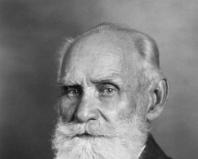Electric kettle xiaomi mi electric kettle reviews. Review of the Xiaomi MiJia Smart Kettle electric kettle with Bluetooth control. Packaging and delivery
Hi all!
In this review, I would like to talk about a kettle from Xiaomi with temperature control via Bluetooth, which fits very harmoniously into the interior of my kitchen. For anyone interested, please see cat.
The kettle was delivered by DPD courier service from Moscow in just 4 days. The box with the kettle was packed only in a branded DPD package. The kettle was not damaged during shipment, and the box remained intact and was not wrinkled at all.
Package
On front side The box shows the teapot itself. His image is also duplicated on the back of the box.
Xiaomi brand logos – Mi and Mijia – are printed on the top side of the box.

On one of the sides the characteristics of the device are indicated (capacity 1.5 l, net weight 1.24 kg, gross weight 1.58 kg, color - white, connection type with phone/tablet - Bluetooth, system requirements - Android 4.3 or higher, iOS 7.0 or higher) and the contacts of the manufacturer are presented.


Inside the box there is a kettle, an electric stand for it and an instruction manual. Everything is packaged in protective shipping foam. 

Appearance
The kettle is made of matte plastic white, there is a small strip of metal near the lid. On the left side of the kettle there is the MIJIA logo:
WITH right side empty:

View from above:

The spout is quite narrow, but water flows out of it well. There is no scale filter.

The inside of the kettle is entirely made of stainless steel and the lid is inside too. Thus, only metal parts come into contact with water.

Inside there are marks indicating the amount of water poured - 0.5 l, 1 l, 1.5 l, which is undoubtedly very convenient.


A thermal sensor pin is visible at the bottom.

In the Xiaomi application, you can see the temperature of the water in the kettle and set the time and temperature for maintaining the water. Unfortunately, it is impossible to make the kettle boil water remotely.
There are three buttons on the kettle handle. The upper convex mechanical button opens the lid. 
When pressed, the lid does not open completely (apparently so that hot steam does not splash if you accidentally open a kettle with just boiled water), but in general, the lid can be tilted almost 90 degrees for easy pouring of water. The stainless steel part of the lid is made with a bevel so that when the lid is opened, condensation flows back into the kettle and not onto the table. 
Two touch buttons on the inside of the handle, when pressed, are illuminated by LEDs and audible sound signal. The button closest to the kettle is responsible for turning on the kettle, the farthest one is for turning on the temperature maintenance function. 
There is also an attention sticker on the kettle))). 
There is a Bluetooth logo on the handle: 
At the bottom of the kettle there is an electrical Strix contact, and stickers with the characteristics of the device and a barcode with the serial number. 
The kettle stand has holes for water to drain (if water is accidentally spilled). 
The legs are rubberized, the cord is long enough and is wound into the base. 

Initially, the fork on the teapot stand was of a Chinese design and was later replaced by a European one. 
Application
In order to take advantage of the smart functions of the kettle, you need to download the Mi-Home application and search for the device in it, after which Mi-Home will download the kettle applet itself.
The applet's functionality is not rich and is essentially only needed to configure the kettle. At the very top the current water temperature is displayed.
Just below you can set the temperature maintenance time from 1 to 12 hours. Even lower, you can adjust the maintenance temperature, either manually in the range of 40-90 degrees in 5-degree increments, or using preset settings.
Even lower, you can choose how to maintain the temperature by bringing it to a boil or not.
And finally, at the very bottom, you can choose whether the kettle will maintain the temperature when returning to the base.
Unfortunately, you cannot turn the heating on or off. Another disadvantage is that every time you open the application, you need to reconnect to the kettle; this happens for about five seconds and is a little annoying.
Kettle at work

When you press any of the touch buttons, the kettle beeps once, and it also beeps three times when boiling or bringing the temperature to the set temperature. The squeak is quite quiet, and if there are no issues with boiling, then in the temperature maintenance mode it’s easy to miss the right moment.
The kettle brings water from 24 degrees to a boil in 5 minutes and 10 seconds, and due to its double walls it makes virtually no noise. The noise level is significantly less than from a plastic Bosch. The kettle also holds the temperature well; an hour after boiling, the water temperature was 76 degrees, and two hours later - 60 degrees. I think better results could have been achieved if the body was completely covered with plastic, without a rim at the top.
A minute after boiling, the body warmed up to an average of 45 degrees: 
And after 5 minutes, the temperature did not rise to 51 degrees or more: 
In this case, the maximum temperature (66 degrees) is in the place where the rim begins. The bezel itself is of course much hotter, but the thermal imager does not see this, since the bezel is polished to a mirror.
Despite the fact that the body warms up to 50 degrees, they will not get burned. When touched, a slight burning sensation is felt at first, but then quickly passes. Apparently due to the fact that between the bowl and the body there is air gap, and the plastic itself has a low heat capacity (the same Bosch burns much hotter). The kettle handle always remains absolutely cold.
The thermometer in the kettle is quite accurate: 
It keeps the temperature in maintenance mode quite accurately, sometimes jumping a degree. 


Conclusion
Pros:- Looks stylish
- Low noise level
- Good thermal insulation
- Precisely maintains temperature
Minuses:
- Cannot be enabled via the app
- You need to reconnect to the kettle every time you start the application
- The water level is not visible (you need to open the kettle)
- Quiet speaker (it would be better if they made it loud, with volume adjustment)

In my opinion, the teapot turned out to be quite controversial. It is well made, looks stylish, holds the temperature well and makes little noise. But it’s hard to call him smart. It cannot be turned on remotely, it does not show the water level. In the end, I could at least send notifications to my phone when it boils and reaches the set temperature. Even to find out the water temperature you need to make too many body movements.
Thank you for your attention!
The product was provided for writing a review by the store. The review was published in accordance with clause 18 of the Site Rules.
I'm planning to buy +4 Add to favorites I liked the review 0Greetings, friends!
I’ve been eyeing a kettle from Xiaomi for a long time, but I didn’t really need it. My Moulinex BY 5001 kettle, although without smart functions, coped with the task of heating water without any questions. Why is it premature to retire a kitchen worker... However, everything has its service life, he worked for me for 5 years faithfully. And it’s still basically a worker, but water has started to leak out of it. When it’s hot, there’s no problem; it cools down and starts flooding the table. It was then that I ordered a Xiaomi kettle with all sorts of newfangled functions, in order to keep up with the progress in kettle construction)
Order screenshot
SPECIFICATIONS
Voltage (V): 220Power (W): 1800
Power frequency (Hz): 50
Volume (l): 1.5
Weight: 1.240 kg
Package weight: 1.730 kg
Package Size (Length x Width x Height): 25.00 x 16.00 x 26.00 cm / 9.84 x 6.3 x 10.24 inches
Package Contents: 1 x Original Xiaomi Mi Electric Kettle, 1 x Charging Base
PACKAGING AND DELIVERY SET
The kettle is packed in a rather large white cardboard box with a color image of a teapot. In general, the packaging was not damaged much during shipment, with the exception of slightly frayed corners. 
On the reverse side are the main specifications, everything is in Chinese, unfortunately, but from the numbers you can understand what we are talking about. 
Inside the box, right on the foam, we find instructions with the logo of the Xiaomi Mijia sub-brand 
The instructions, as usual with Xiaomi, are only in Chinese, so they are of little use. However, there is a QR code by which you can download an application to your smartphone to control the operation of the kettle. 
And under the foam plastic the culprit of today’s review is already hiding along with the stand. 
The stand is made in the same color as the body of the kettle, but there is also one black element. The cable is actually not that short, it's just wound inside to occupy less space in the box. Stand diameter 145 mm, thickness 16 mm. 
The cable can be unwound and it becomes the usual length, like all of its “relatives” - approximately 70 cm. 
Only the plug at the end of the wire is not European... There are two ways out of the situation: replace the cable with a regular “Nash” one, or buy an adapter and don’t worry about it at all. 
At first I wanted to replace the cable, but then the right adapter just caught my eye in the store and I realized that this was fate) It costs 4.5 Belarusian rubles, or a little over 2 dollars in terms of conversion. 
The stand below has rubberized feet for a stable position on the surface. We immediately see a circle with a niche under it, around which the cable is wound. There is a warning: do not immerse in water. 
The stand is marked: standard power characteristics, maximum power 1800 W. 
DESIGN
Xiaomi kettle It has a very minimalistic design and I can’t say that it really suits me, it looks a little rustic in my opinion. However, I didn’t take it for the design) but for the Bluetooth control and interesting functionality. On the body we see the mijia logo. Case material: plastic. The only color available is white; the manufacturer does not provide any other colors. 
There is a small metal “layer” at the top of the case 
There is only one mechanical button on the case, it is located on the handle. When pressed, the kettle lid opens. 
There is also a Bluetooth icon on the handle, because the kettle is paired with a smartphone via Bluetooth version 4.0 
On the inside of the handle there are two touch buttons that are responsible for turning on the water heating and turning on the temperature maintenance function. To understand which task is currently being performed, there are red LEDs under the buttons. 
The lower part of the kettle is not much different from that of other “stupid” kettles. 
Interior The device is made of AISI 304 stainless steel. There is a two-layer insulation between the metal insides and the body of the kettle so that the body does not heat up with outside, and to maintain a constant temperature inside. The Japanese Shibaura temperature sensor is used to measure the water temperature, and the thermostat was made by the British company Strix. AISI 304 steel (The American Iron and Steel Institute) is an austenitic steel with a low carbon content. AISI 304 stainless steel is acid-resistant and can withstand short-term temperature rises of up to 900 degrees Celsius. Information taken from Wikipedia. 

You can fill a maximum of 1.5 liters of water inside. Or rather, you can fill in more, just the maximum recommended mark is no more than one and a half liters. 
The Xiaomi Kettle cover is also double, it opens by pressing the button at about 60 degrees. You can manually open it at 85 degrees. Only after boiling, water accumulates on the inside of the lid and in this position it begins to drip onto the handle and table. 

USAGE
To connect the kettle to our network, an adapter for a European outlet was purchased, I wrote about this above. 

Xiaomi Mijia Smart Kettle You can also use it as a regular teapot, but it’s not that interesting, it’s 2017! Give all sorts of funny things to the people! However, let's start with the simplest mode of using the kettle - manual. I poured the maximum - one and a half liters of water into the kettle and set it to warm up by pressing the touch button. 
It took just over 5 minutes to heat to a boil. Mi Kettle takes a long time to cool down. An hour after boiling, the water has a temperature of 78 degrees, after two hours it is 65, after three hours it is 53. 

Moreover, after boiling, the body is simply warm, it is impossible to burn your hands. Only 37 degrees Celsius. 
And here metal part still heats up: 53-54 degrees, it’s better not to touch it. 
When you open the lid, drops of water from the inside drip onto the handle, which is not healthy. If the lid is opened by pressing a button, then this is not critical. But if you open it to maximum, you can wet the table a little 


If you turn on the temperature maintenance function by pressing the second touch button, then when the water reaches probably 55 degrees, the heating turns on again. At the same time, the kettle cools down noticeably slower than my previous one. 
To unlock all the smart capabilities of the gadget, you need to download the Mi Home application from the play market. Or from 4pda the Russian version:
To log in you need a Mi account, the application is used for all gadgets of the system " smart House» from Xiaomi. It is necessary that Mi Kettle is connected to the network, and that Bluetooth is turned on on the smartphone and the proprietary application is running. The kettle was found very quickly, and the connection took a few seconds. To synchronize, you need to hold the touch button on the kettle handle for 3 seconds. 
The temperature of the water in the kettle is displayed at the top. Below you can set the amount of time to maintain the selected temperature: from 1 to 12 hours. Next, set the minimum and maximum temperature. The “Cool down the boiled water” and “Warm up the water” modes are responsible for switching between two options: cooling or heating water. 
The background color on which the water temperature is displayed depends on the degrees. When heating, animation and water bubbles are displayed) 
And here the seagulls are ready! 
RESULT
During the operation of the Mi Kettle kettle there were no special problems with it, but the device has a number of shortcomings. Firstly, what bothers me a little is that I don’t know how much water is in it. It is impossible to find out this either through the application or visually (without opening the lid). My old kettle had a window through which the water level was always visible. I think it will be useful to add it in the next version. Then the fact that after boiling a little water always drips from open lid I don’t really like the kettle handle, it’s a design flaw. The cover of the kettle itself is white and is easy to stain; it would be nice to add other body colors and change the body material to a more practical one, although this is already possible to nitpick. I know English language, so I didn’t have any difficulties with the application, but other users may have them. There is no official Russian language in the application, and for Russification you need to get root rights, etc. Not everyone will want to do this. I also can’t call the price of the kettle cheap. After connecting via Bluetooth and completing necessary operations After some time, the connection from the smartphone occurs and you have to connect again.
On the positive side, I can note good thermal insulation; Mi Kettle really cools down much slower than its counterparts. Maintenance function certain temperature I personally found it useful in practice and I use it all the time. Starting the heating remotely without getting up from your chair is also quite convenient.
So the kettle seems to be quite good, and Xiaomi seems to be a good choice for fans) But it has a lot of disadvantages, it’s far from ideal. Today, if we turn back time, I would think about whether to take Mi Kettle or look at options from the same Redmond with smart functions. I think people should look at reviews of other kettles with smart functions before purchasing and compare what looks better to them.
I tried to be objective and perhaps I could help someone in choosing (or, on the contrary, dissuade them from buying) a “smart” kettle. Thank you in advance for your likes and am ready to answer any questions you may have in the comments; I may have missed something.
Not the best smart kettle Xiaomi Electric Kettle
More than a year has passed since our Bosch kettle broke, after which a long calm began. I was against buying anything to replace it, and was slowly looking for something safe and practical. Then I forgot and remembered only with the purchase of a Xiaomi phone.
New, I chose it consciously with a regular power button without the ability to control the temperature from the phone. Having previously studied how it works Mi Smart Kettle, the desire to take it has disappeared - you need to launch the application and select the temperature every time after removing it from the stand. Undoubtedly, the mode of maintaining the desired degree is convenient, but it seemed unnecessary.
Criterias of choice:
Over the years, I have had several “boilers” - at first a cheap one that stank of plastic, and it was not wise to drink water from it. Then the reference point switched to premium brands Braun and Bosch - their plastic had no smell, and they worked flawlessly until the lid dried out and fell off.

Safety:
I once bought a Polaris electric kettle in Eldorado, entirely made of stainless steel, on March 8th for my mother, but it turned out to be life-threatening.
During the boiling process, water poured through the bottom, and it continued to boil until the plugs in the shield were knocked out. Fortunately, his handle is made of plastic and everyone is alive.
Advantages:
STRIX guarantee
Quality is responsible for management Strix thermostat, produced by the British brand. Precise temperature control is guaranteed to avoid overheating and damage to the device. When the volume is full, the water boils in it in 4 minutes, and the shutdown is triggered immediately after boiling. It is impossible to turn it on without water - it turns off instantly.
Design and practicality:
Like the entire Xiaomi range, kitchen appliance stands out with its simple shape and smooth lines. There are no irritating elements (such as a blue light inside) present.
The matte body gets dirty very easily, but is not scratched and is easy to clean. Descaling a kettle takes 10 minutes: 2 tablespoons of citric acid and a glass of water.
Over 4 months of use it has proven itself to be an element of increased practicality.

Materials:
The outside of the body is made of matte white plastic, similar to a double-walled thermos. Maintains water temperature for more than an hour and eliminates the risk of electric shock.

By pressing the button, the lid opens smoothly, without splashing and gently by 30 degrees, this is not usual compared to the previous kettle.

It opens completely manually. You can appreciate the convenience of the large lid when collecting water and when caring for it. The internal part is also made of stainless steel, and the mechanism itself is made of more durable plastic(has a clear smooth motion).


Inside there is a solid metal flask without holes - it will last a long time and will not leak.

AISI 304 steel was used for its manufacture. As far as is known, this is the safest stainless steel, used in the food industry and medicine, and has high strength and temperature resistance.
In work:
The boiling process is 2 - 3 times quieter than our old Bosch, due to the walls. It does not have a water indicator and at first this was annoying. Then we adapted to determine by weight.

There were doubts about the drops from his nose while pouring into the cup, but no! - Everything is fine. The power indicator is built into the power button and lights up red during operation.
Safety in everything!
The teapot stand is very well thought out. The wire is twisted inside the case, and large rubberized feet prevent it from sliding on the table.

The kettle itself has a well-thought-out drip collection system - condensation flows from the open lid through a designated drain and flows onto the stand, then flows from it through the holes onto the table.

After boiling, outside mi kettle remains slightly warm. It is not possible for them to get burned, as happens to others.
Inside view:


Price: 2300 RUR
Volume: 1.5 liters
Power: 1800 Watt
Manufacturer: Xiaomi, China
Place of purchase:
Smartphones of the Chinese company Xiaomi are more famous than the products of the ecosystem " smart home" Although it contains many interesting and useful gadgets. Today we are reviewing one of them – a smart kettle Xiaomi Smart Kettle with Bluetooth control.
Characteristics:
- Claimed power: 1800 W;
- Volume: 1.5 l;
- Kettle weight: 1.24 kg;
- Package weight: 1.73 kg;
- Package dimensions (WxDxH): 25x16x26 cm;
- Triple protection: no current leakage, minimized risk of electric shock, automatic shutdown when insufficient level water;
- Maintenance required temperature till 12 o'clock;
- Temperature adjustment via app;
- The inner surface of the kettle, the lid and the temperature sensor are made of 304 stainless steel, thanks to which scale and deposits do not form, no foreign odors appear, and the surface is easy to clean.
Equipment
The kettle comes in an elegant white box, inside which you will find the kettle itself, a stand and instructions (in Chinese, so it is unlikely to help you). To protect the device, the box contains foam inserts.


Design
As for the design of the kettle, it is minimalistic, but at the same time quite nice. Xiaomi Smart Kettle is made of high-quality matte plastic, internal elements, as mentioned above, are made of stainless steel.


There is a mechanical button on the top of the handle that allows you to open the kettle lid by 45°. If you need to open the lid completely (up to 90°), you will have to do it manually.
The stand has a niche where you can store excess wire.
Overall, the kettle is quite well made and seems like it will last a long time.
Smart features

First of all, you can use the device as regular teapot, simply by pressing the first touch button located on the bottom of the handle. Looking ahead, let's say that the second button is designed to maintain the temperature.

In order to use the “smart” functions of the kettle, you must first install the Mi Home application (if you have not already installed it, since the application is used to control all Xiaomi smart home devices) and connect the device to it via Bluetooth.
Even though the app is in Chinese, we had no problems connecting the phone to the device. The kettle module itself is English-language.
The main “smart” feature is the ability to maintain the temperature at a given level for up to 12 hours. In the application, you can choose, for example, that you want to keep the water temperature at 80 degrees for 1 to 12 hours. To set the time, you need to use the “Keep warm time” slider, then you need to set the temperature (minimum 40 °C, maximum 90 °C).
The “Warm up the water” and “Cool down the boiled water” buttons are responsible for heating and cooling, respectively. In the second case, the “Do not boil again” switch is available.
As for the boiling time itself, Xiaomi Smart Kettle brought one liter of water at a temperature of 20 °C to a boil in 4 minutes 2 seconds, and one and a half liters in 5 minutes 42 seconds.

Conclusion
Xiaomi Mi Kettle copes with all the stated functions and has good thermal insulation. In addition, we liked the design and build quality.
As always, the Mi Home application in Chinese adds a fly in the ointment. We also think the device should have more smart features, such as the ability to turn the kettle on/off using your phone. In addition, in our opinion, a Wifi connection would be more suitable for controlling the kettle from a distance.
In the end, it’s up to you to decide whether it’s worth buying a kettle with a nice design, high-quality assembly and claimed smart functions for 3,300 rubles.
The Xiaomi smart home ecosystem is much less known in our country than the smartphones produced by this company. However, not so long ago we tested a rice cooker, and here is another one household appliance, kettle. Like the rice cooker, it is white, elegant, minimalistic and just enough reminiscent of Apple products so that one cannot formally find fault with it;)
Characteristics
| Manufacturer | |
| Model | |
| Type | Electric kettle |
| Country of Origin | China |
| Guarantee | — |
| Declared power | 1800 W |
| A heating element | heating element, closed |
| Housing material | plastic |
| Bulb material | steel 06Cr19Ni10 |
| Control | 2 touch buttons, from smartphone |
| Declared volume | 1.5 l |
| Temperatures | from 40 to 100 °C in steps of 10 °C |
| Temperature maintenance | till 12 o'clock |
| Auto shutdown | lack of water, achievement desired temperature, removal from the stand |
| Additionally | sound signal about the end of the process |
| Weight | kettle - 1065 g, stand - 200 g |
| Dimensions | 204×145×235 mm |
| Cord length | 0.75 m |
| average price | T-1710665160 |
| Retail offers | L-1710665160-10 |
Equipment
The box was also supposed to be white and elegant (as conceived by Xiaomi designers), but parcels from China are apparently dropped from an airplane on the fly, so the box that came to us was no longer very elegant and in some places not quite white.

Inside the box there are: a teapot, a stand and instructions. Thoughtful foam inserts allowed them to reach us unharmed - the packaging took the blow.
At first sight
As we said above, the design of the kettle from Xiaomi, sorry for the oxymoron, is “maximum minimalist.” This makes an impression in person - but, alas, leaves quite a few words for a textual description of these very impressions.
The only non-white element is the contact pad for the kettle.

By the way, on the teapot itself it is also black. We can assume that the reason is very simple: Xiaomi is not involved in the production of these parts, so in this case its designers were powerless :)

The stand is equipped with a niche in which excess wire can be stored.

The kettle's flask is entirely made of steel; therefore, the device does not have any water level sensor. When you press the button, the lid first opens approximately 45°, but then it can be manually opened to 90°. The bottom of the lid, in direct contact with the flask, is also steel. There is no filter for retaining scale.

Instructions
The original instructions included in the box can only help those few Russian speakers who also speak Chinese.

For everyone else, we can advise you to use one of the many “homemade” translations into Russian posted on the Internet. We found it to be quite acceptable in terms of quality of execution.
Control
On the top of the handle there is a mechanical button that opens the lid.

On the bottom of the same handle there are two touch buttons. Google Translate translated these inscriptions for us as “cook” (pictured above left) and “isolation” (bottom right).

We managed to guess the true purpose of the first button without much difficulty - after all, where to “cook”, there is also “boil”. And indeed: if you press this button, the device will boil water and turn off.
With “isolation” it was more difficult... but not much, because if there are only two buttons, and the purpose of one of them is known, then the purpose of the second is determined simply by the method of elimination. And so it turned out: this is the “maintain temperature” button. But where to set its value? Looks like it's time to learn the software...
Smartphone control
First you will need to install the MiHome utility. This is a common shell for managing all Xiaomi smart home devices.

When you launch MiHome for the first time, you will be asked to specify a location. This is where we made a mistake the first time, but now we are wise in hindsight: no matter where you actually are, Mainland China should be your choice. Otherwise, nothing will simply work.

Next, you will be asked to log in. You'll have to create a Xiaomi account (if you don't already have one) - there's no way without it. However, this is not a very complicated procedure - just click “Sign in”, and on the next page select “sign up”.

After logging into your account, you will be able to add a device using the “+” button in the upper right corner.

Before pressing the “Scan” button, make sure that the stand is plugged in, the kettle is on the stand and Bluetooth is turned on in your smartphone/tablet.

And here is our kettle (Devices nearby). Tap on the icon and MiHome first loads the kettle control module and then launches it.

Initial binding. We quite easily guessed that the picture depicts one of the buttons on the kettle. It should be noted that recognizing the hieroglyphs was also not particularly difficult - on the other button they are significantly different. So, the button is defined. What to do? The presence of the Arabic number 3 among the inscriptions in Chinese suggests that something needs to be done 3 times. There are two obvious options: press three times in a row or press and hold for 3 seconds. The second one turned out to be correct.

The connection process is not very long: as a rule, after about 10%, the numbers begin to “gallop” and the connection only takes 5-6 seconds. But sometimes it happens that it is not possible to implement it at all. Then we recommend clicking on the “restart Bluetooth and reconnect” button.

However, in our case, everything went well and we finally got to the kettle control menu. I'm glad that the kettle module is at least English-language. There are worse situations in MiHome...

In principle, everything is clear. At the top, on a blue background, the temperature of the water in the kettle is displayed in degrees Celsius, accurate to the nearest degree (spoiler: the background color depends on the temperature).
Next comes the “Keep warm time” slider, which allows you to set the amount of time during which the kettle will maintain the set temperature after the appropriate command. Range: from 1 hour to 12.
Next, this same temperature is set. There are three presets and a slider for setting a custom value. Minimum temperature— 40 °C, maximum — 90 °C, step — 10 °C. Presets can be changed to others (“More>”), but there are always exactly three of them.

The “Cool down the boiled water” and “Warm up the water” buttons are responsible for switching between two scenarios: “cool” or “heat,” respectively. At the same time, in the “cool” scenario, the “Do not boil again” switch is available.
That, in fact, is the whole simple control panel. How to start the process? Where is the "Start" button? We searched for a long time. We, sorry for the newspeak, have erased the entire screen. And after all these hopeless searches, a terrible truth reached us: buttons - on the kettle.
The unearthly logic of this decision is still foreign body wanders through the convolutions of our brain, but we could not find any other answer to the question “where are the buttons?”
If you press the “boiling” button, the program cheerfully reports that heating has begun, animating the blue water with the image of pop-up bubbles.

“Water,” as we have already spoiled above, begins to change color starting from a certain temperature.

The application, however, sometimes switches to Chinese in unpredictable places.

That's all, actually. The temperature and duration of its maintenance can be set on the smartphone, after which one of the buttons on the kettle will boil water, and the other will give the command to maintain the set temperature for a specified time.
Well, at any time - open the corresponding applet in MiHome (if the kettle is within range of your Bluetooth) and see what temperature the water in the kettle is in this moment time.
Usage
Preparation
Regarding the preparation of the device for operation, the translation option that we came across is generally silent. So we did what we always do: we poured water into the new kettle a couple of times and poured it out (without boiling or even heating).
Practice
During operation, the kettle functioned as expected, without creating any particular problems. Sometimes the connection with the smartphone was lost, but when you pressed the corresponding button in MiHome, it was restored.
It’s convenient to pour the kettle; you just need to remember to “open” the lid manually, because the button only opens it halfway.
The handle is grippy, it is comfortable to hold the kettle, and it is light in weight - after all, the capacity is only 1.5 liters.
Care
The instructions (our unofficial translation) advise descaling in this way: pour 0.5 liters into the kettle food vinegar, keep it there for 1 hour, pour it out, wipe the inside of the kettle, fill it with water, boil it, pour out the water. Then just pour and empty the kettle 4-5 times. Well, that's the same way...
Testing
The usable volume of the kettle (pour water up to the Max mark on the body, pour it into a volumetric flask) was 1500 ml, that is, exactly as much as indicated in the passport.
A full kettle (1.5 liters) of water at a temperature of 20°C is brought to a boil in 5 minutes 42 seconds, 0.152 kWh of electricity is spent on this. The maximum measured power consumption at a voltage of 220 V was 1665 W.
The kettle brought the reference portion of water (1 liter at a temperature of 20°C) to a boil in 4 minutes 2 seconds, spending 0.11 kWh of electricity.
The energy consumption of the device when turned on but not working is 0.0 W.
Of course, that doesn't happen. However, our wattmeter showed exactly this value, so we can only state that the energy consumption of this kettle at rest is so low that our device could not measure it.
Temperature outer surface body 10 minutes after boiling was 38 °C (at a room temperature of about 22 °C). This allows us to assume that the heat-saving properties of Xiaomi Kettle are quite high.
The actual temperature of the water after heating to the set value, according to the culinary thermometer, was:
The temperature of the water in the kettle after boiling was:
- after 1 hour - 78°C
- after 2 hours - 64°C
- after 3 hours - 55°C
This, of course, is not Caso VakO², but it is also quite decent.
The water from the device with the lid closed completely drains in 15 seconds.
conclusions
Lyrical digression. Once, when my friends and I were vacationing in Abkhazia, one local apatskha (cafe) seduced us with the promise of “divine local mullet cooked over coals.” Not everyone was a fish lover, but one young lady ordered this particular dish. When they brought it, we asked her together: “Well, how?” After trying and thinking for a while, she replied: “You know... in general, nothing divine.”
In the context of the mentioned history, this definition most accurately fits as brief description our impressions of the Xiaomi kettle. He is handsome (subjective impression). It copes with all the declared functions. It has pretty good thermal insulation.
But this is not a revelation or a sensation - “nothing divine.” Just another kettle with Bluetooth control option.

Its main advantages lie on a purely aesthetic plane. Except for one thing - really good thermal insulation.
At the same time, the disadvantages are purely practical: small volume, lack of a water level sensor, sufficient complex installation and software setup, inability to start the process remotely. And, by the way, let’s not forget how easily matte white surfaces get dirty.
pros
- many people will find him cute
- good thermal insulation
Minuses
- lack of official localization
- no water level sensor
- No remote start boiling and heating