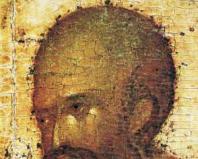How to adjust the heads on a satellite dish. Setting up a satellite dish yourself
Satellite television has many advantages over other methods of receiving TV signal. Compared to analog television, the satellite signal is more powerful and provides a stable picture without interference or distortion. A satellite dish has the advantage of being free for cable providers: you just have to pay for the equipment once and watch your favorite shows without a monthly fee. We should also not forget that a satellite dish is capable of receiving simply a huge number of signals from any corner of the planet, and not just local TV channels.
All these factors influence the popularity of installing satellite kits. Companies involved in the installation of this equipment tell their clients about the incredible complexity and labor-intensive nature of the process. However, this is not quite true. Yes, the process is responsible and requires some skills in handling tools and electronics. But everything is quite doable with your own hands.
After studying this material, you will learn not only how to install the plate, but also how to set it up satellite dish on one's own. This will save you a lot of time and a significant amount of money, which can be spent on other purposes.
Necessary equipment
Nowadays, salons specializing in the sale of satellite television equipment offer complete sets that include everything necessary for self-installation devices. All that remains is to purchase a cable of the required length and some additional elements.
Let's look at what is included in such a kit, and also study the definitions:
- Mirror (more often called a dish or antenna). The function of the mirror is to receive a signal from the satellite, focus and transmit it to the convector. Has a diameter from 0.8 to 1.2 m, made of aluminum alloy or steel coated with a protective layer;
- Convector (for non-professionals - head). It receives the signal reflected from the mirror and, after conversion, transmits it via cable to the receiver. In addition, the convector amplifies the received signal, since its power is very low for cable transmission. It is best to install several convectors, since they are configured to a separate satellite;
- If you select several heads, you will need to install additional disks. A feature of any receiver is the ability to process the signal from only one head. The disk is designed to switch between several convectors and transmit the signal from the required one;
- The receiver (tuner) is the most expensive component of a satellite system. Converts the received signal into a picture with sound perceived by the eye. Has many additional functions, which affect the price. The cost of the tuner is also influenced by the following parameters: the quality of the resulting picture, performance and the level of the required signal (the more expensive, the more stable the picture is in a weak signal);
- Used to mount the mirror metal bracket. Tripod-shaped brackets are more reliable: they can withstand high wind loads.
These are all the main devices that are included in the kit. Now let's look at the additional elements that will be required:
- Coaxial cable (regular TV wire). As already noted, it must be taken taking into account the remoteness of the installation site of the dish;
- Connectors (plugs) for connecting the cable to the receiver.
In addition, if you choose to install several convectors, you need to purchase multifeeds that allow you to attach additional heads to a standard holder.
Don't forget to buy strong metal anchors to attach the bracket to a wall or other vertical surface.
Where to install the antenna
After all the necessary devices have been purchased, you can begin installing the satellite dish. A logical question arises here: in which direction should the antenna be oriented? There is nothing complicated here, and you won’t need special devices to determine the direction of the signal. Just look at where most multi-head cymbals are pointed. This method works for both urban areas and suburban villages.
The question of where to mount the mirror is also usually no problem. IN multi-storey building it is installed on the roof (having previously agreed on the installation of the structure with the housing office). In a private house, no approvals are required: you just need to choose a solid foundation on the right side.
Note! An important condition reliable reception is a direct line of sight to the direction. This means that there should be no houses or trees in front of the mirror. That is why satellite dishes are most often installed on the roofs of both apartment buildings and private houses.
Installation Features
Now let's consider step by step instructions How to install a satellite dish mirror with your own hands:
- On a solid (brick or reinforced concrete) vertical surface, holes for anchors are drilled with a hammer drill;
- Then the bracket is installed and secured. It should be tightened as much as possible;
- The next step is to install the antenna mirror on the bracket. The fixing bolts are not tightly tightened: adjustment will be required;
- Now multifeeds are installed on the convector holder;
- Convectors are installed in them and the central holder: we also do not tighten the fastenings too much.
At this point, the antenna installation is complete, you can proceed to the configuration stage.
Settings Features
Setting up a satellite signal yourself will require patience and some ingenuity.
Professional installers use complex and expensive equipment to initially set up the signal. We don’t need it: let’s use ingenuity and resourcefulness. To do this, we will need to extend an extension cord to the antenna, take a receiver and a small kitchen TV with the ability to connect a DVD to the roof. Having raised all these devices to the roof, you need to take a piece of cable of a suitable length so that it is enough from the antenna head to the tuner. F-connectors are screwed onto both ends of the cable. One connector is connected to the first head, and the second end of the cable is connected to the receiver.
Note! It is important to carefully strip the coaxial cable and insert the F-connector correctly to prevent shorting the central core and the shield braid.
Further manipulations are as follows:
- The tuner connects to the TV using a standard cable with “tulips”;
- After this, the TV and tuner turn on. You need to go to the receiver settings menu, channel search section;
- From the proposed list of satellites, select the one to which you want to configure the head;
- Now you need to select the channel through which the signal strength will be adjusted;
- Then, through the transponder's Info menu, a setup window with several sliders opens (depending on the tuner model).
- It is important to adjust the “signal quality” scale so that it is filled as much as possible. To do this, you need to carefully, literally millimeter by millimeter, move the antenna mirror until at least a weak signal appears. Having “caught” the signal, the plate must be firmly fixed with previously untightened bolts on the brackets;
- After this, you need to achieve the maximum signal level by rotating the convector in the mount, after which it is finally fixed with screws.
Having configured one head, you can rest a little: part of the important work of tuning yourself has been done. But you shouldn’t relax too much either - you need to set up two additional convectors.
To continue setting up the signal, switch the temporary wire from the configured head to another convector. You also need to select the appropriate satellite in the tuner settings and turn on the Info panel of any channel. Now the setup is a little simpler: since the plate is already fixed, you only need to “catch” the signal by rotating the head and moving the multifeed. Manipulations must be done carefully so as not to snag the already configured convector.
The signal settings of the third head are made in full accordance with the adjustment of the second convector.
After adjusting the signal of the last convector, you should tighten all the fixing screws again to eliminate any slack. After this, it is better to double-check the signal strength of all satellites. This will take a little time, but subsequently you won’t have to climb onto the roof again.
Completing the installation
After the setup is completed, you can perform fixed connection. To do this, cable sections about two meters long are connected to the heads. The free ends are connected to the disc, which needs to be fixed on the wall near the antenna and covered with something. Since there are three cables coming from the plate, they need to be tied together with electrical tape in several places.
Then one common cable is laid from the disek to the apartment or house. When laying the cable, it must also be firmly fixed to the surface every 50 cm. This is necessary to avoid free sagging of the cable and chafing from the wind. The coaxial cable is brought into the room where the receiver is installed and connected to it. Remember to use F connectors for all cable connections.
Now everything is ready, and you can connect the TV via a standard connector. When you turn on the tuner for the first time, set the desired port for the disk and save the settings.
As you can see, you can install and configure it yourself satellite dish not very difficult. This requires more care and precision. With careful preparation and thought through the entire process, antenna installation can be significantly simplified and speeded up. In addition to the money saved, you will get the satisfaction of doing responsible work yourself.
System satellite television - this is equipment for receiving television and radio programs via satellites located above the equator in special geostationary orbits. Simple system satellite television consists of one satellite antenna (often called a dish), a converter mounted on it (also called a head) and a satellite receiver (tuner or receiver).
With the help of such a system, it is possible to receive programs from any of the numerous satellites in whose coverage area we are located, moreover, the satellite antenna must be installed in a southerly direction, and not just anywhere. Today, offset satellite dishes are mainly used.
Offset satellite dishes are antennas with a shifted focus that have oval shape reflector. These antennas are more modern and popular, as they make it possible to install a second or third converter to receive 2-3 satellites, depending on their location (if they are nearby). The “mirror” of such a satellite dish is designed to focus the signal onto the converter (“head”). In the converter, the signal is reduced in frequency by the amount of the converter's local oscillator frequency (always indicated on the converter itself) and is transmitted via cable to the satellite receiver (tuner). And the satellite receiver receives the signal coming through the satellite, processes it, decodes it and transmits the actually finished “picture” to the TV. Considering enough high density location of satellites in orbit, currently one satellite antenna can simultaneously receive two or three satellites that are in close proximity to each other. Accordingly, two or three converters should be used for this. Additional converters are attached to the supporting rod of the satellite antenna (arc) with special holders - multifeeds. Considering that a satellite receiver can supply power to only one converter, in such cases it is possible to install a DiSEqC switch, which automatically switches power from one converter to another depending on which satellite you are watching.
Note: You can connect up to 4 converters to one DiSEqC switch! Installing a satellite dish on one satellite, as a rule, is not very difficult, so we suggest considering the option of installing the system on three satellites at once. To install a satellite dish on 3 satellites (for example, Yamal 90 degrees East, Intelsat-15 85.2E, Express 80 degrees East, ABC 75 degrees East), it is necessary to determine their locations in orbit. There are special programs and devices for this; in your case, you can navigate by your neighbors’ plates.
If we take eastern satellites, then we need to install the satellite dish to the east of the south. The location of each satellite can be calculated using exactly the same simple arithmetic operation. Alternatively, the orbit can be imagined as a convex bridge. The highest satellite is exactly 80E or 85.2 E. The farther from it, the lower to the horizon the satellite is located. Satellites 140E and 9.9E are already hanging above the horizon. When you install on several satellites, the first converter is placed on the middle satellite in the case of installing 3 converters, or the weakest in the case of installing 2 converters. The difference should not be more than 10 degrees between the main satellite and the side satellite. The side converters are arranged according to the principle of mirror reflection. If the satellite is to the left and above, then the converter should be to the right and below the main one. There should be no obstacles in the path of the received signal: trees, balcony frames with glass, high buildings, etc. Keep in mind that these satellites “hang” at an altitude of no more than 30 degrees from the horizon.
Installing a satellite dish
1. Install wall mount on a vertical surface strictly 90 degrees (the mounting pin should stand straight, not tilting to the right or left). We fasten it rigidly to all provided points with anchor bolts or dowels. Please note that anchor bolts get stuck in drilled holes, then they are tightened tightly, then the nuts are twisted, the wall is installed and the nuts are tightened.
2. On the central arc (bracket) of the assembled satellite antenna we install the central converter and multifeeds for attaching two side converters (Yamal and ABC satellites).
2.1. First, we install the multifeed for the Yamal 90E satellite (while facing the satellite dish, it is located on the left), to do this, we put a fastening metal bar on the arc of the satellite dish and tighten it with a bolt-nut, on the other end of the bar we install a ring-shaped fastener, into which we insert metal tube with converter holder. We install a converter on the multifeed. Rotate the converter approximately 100 (while facing the antenna) counterclockwise. One division is usually = 5 degrees. Threaded connection at 6 o'clock.
Note: if satellites are installed east of south, then the converter is turned in the opposite direction. The degree of rotation of the converter is not calculated arithmetically! More precisely, the converter can be turned after setting the settings for the side converters (rotate and monitor the signal).
2.2. We also install the second multifeed and converter for the ABC 75E satellite (standing facing the satellite dish is on the right), while turning the converter counterclockwise for about 5 hours.
3. We attach the third converter in the center of the arc, rotating it by about 10-15 degrees - this will be the Intelsat-15 85.2E satellite
4. We finally tighten everything (be careful with fastening the converters, as it may crack).
5. We prepare three pieces of wire of short length (about 1 m - depending on where you will hide the DiSEqC switch). We strip the wires and screw on the F-connectors, connect them to the converters, and put on protective rubber covers. Next, we strip the opposite ends of the wires and screw on the F-connectors. The satellite dish is assembled and ready to be installed on a wall mount. After installing the satellite dish on the wall mount, do not tighten the mounting nuts completely so that the antenna can be rotated to the right, left, up, down. If it is impossible to reach the multifeeds with a satellite dish installed, you can try to make something like this design. It must stand very firmly and vertically!
Setting up a satellite dish
1. First of all, we install the central satellite (in this case it is Intelsat-15 85.2E), for which we connect the wire from the converter to input 1 of the DiSEqC switch. From the output of the DiSEqC switch “Receiver”, connect the cable to the input of the receiver (tuner) and set up the equipment for the Intelsat-15 85.2 East satellite. To do this, you need to connect the satellite receiver (tuner) to the TV and make the necessary settings of the necessary parameters according to the operating instructions. In the main menu of the satellite receiver, select the “Antenna installation” mode, and in “Manual search” set the frequencies, for example: frequency - 12640 V, speed - 30000, errors - 5/6. You can put any other one from the table in the next article.
Note: information about updated frequencies can be found in the Telesputnik magazine or on the website www.lyngsat.com.
It is worth considering that not all frequencies are transmitted with the same strength, and some satellites and transponders are not visible to us on a small satellite dish.
Note: When installing a satellite dish on the ABC 75E satellite, you must indicate that a universal converter is used (local oscillator frequencies 9750 and 10600). For the Yamal 90E satellite, if a Ku converter (small head) is used, in the installation we register: LNB Type-Universal, LNB Freq-10600/9750 if a C converter (large head) is used, we register as for Express - Single and 5150.
2. It is necessary to achieve the appearance of a signal consisting of two indicators “STRENGTH + QUALITY”, while focusing on the “QUALITY” scale. To do this, place the satellite dish vertically and very slowly turn it to the right and left. If the signal does not appear, slightly change the tilt of the satellite dish and again turn it to the right, left. The signal can be lost very quickly, or not seen at all. Once the signal is caught, it is necessary to achieve its maximum value. After this, turn on the Scanning mode and determine whether the satellite dish is tuned to the correct satellite. If the satellite is selected correctly, the corresponding list of channels will appear on the screen.
3. After this, you must firmly tighten all the satellite antenna mounting nuts. You need to tighten it crosswise, but watch the signal, because... when tightened, the signal may “go away”. If it goes away, then you need to turn the diametrically opposite nut. Just without fanaticism! Having achieved correct settings to the Express 80E satellite, the satellite dish no longer needs to be turned, because it has already been completely strengthened by you.
4. Set up the Yamal 90E by first connecting the satellite converter to Input 1 of the DiSEqC switch (the central converter is temporarily turned off).
Note: Before searching for a second satellite in the receiver menu, you need to change the antenna number! On the receiver, in the “Antenna installation” mode, in Manual search we set the frequency to 11054 GHz, vertical polarization “V”, flow rate to 26470 SR. By moving the converter holder along the multifeed mounting bar to the right or left, forward, backward, we catch the signal from this satellite. Once you have achieved a stable signal, you need to scan it and make sure that it is the Yamal 90E satellite. When tightening the multifeed fastening nuts, monitor the signal level, and try not to strip the threads on the bolts! Note: do not cover the converter head with your hand, as the signal will not be detected. When scanning, satellite channels should not “slow down” or “scatter” into cubes!
5. ABC 75E is configured in the same way as Yamal 90E. Recommended frequency - 12640 HGz, polarization "V" vertical, flow rate 22000.
6. After full customization three satellites you need to connect a DiSEqC switch. For example, Entrance 1 (Input A) - ABC 75E, Entrance 2 (Input B) - Express 80E, Entrance 3 (Input C) - Yamal 90E.
7. In the menu of the satellite receiver in the “Antenna installation” mode, select the converter installation mode and set DiSEqC on each satellite according to our connections.
Note: The order in which the converters are connected is not important. It is only necessary that the actual connection matches the one set in the menu for each satellite. When the switch position is correctly selected, the Strength + Quality signal will immediately appear.
8. In the “Automatic Setup” mode (Main Menu), scan all three satellites.
We wish you pleasant viewing!
Popularity: 11,092 views