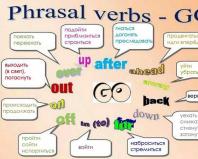Why does mass effect andromeda crash? Mass Effect won't launch or install. Mass Effect Andromeda slows down due to unnecessary processes
Four years have passed since the release of the famous franchise about the adventures of Commander Shepard and Co. - Mass Effect. A series of games that has garnered many critical acclaim and one of the largest fan bases to date. Meet the fourth part of the franchise - Mass Effect: Andromeda
Despite the fact that the release date of Mass Effect: Andromeda is March 21, 2017, Origin Acess subscription holders can now explore the vast expanses of space.
The game did not have an open beta test, so players noted a high number of errors, bugs and freezes in Mass Effect: Andromeda. Some of them already have solutions, while others will be fixed, as is often the case, with a day one patch.
Mass Effect: Andromeda is an independent offshoot in the Mass Effect universe, which takes place long before the end of the famous trilogy, but nevertheless, the game returns a little to its roots. The exploration of the planet on the MAKO all-terrain vehicle, scanning the territory in search of minerals for their further use in pumping, and more, appeared again. The previous parts of the series, according to players, behaved quite consistently in terms of the absence of lags, crashes and freezes, and did not cause significant inconvenience to gamers.
This article outlines the main problems that players encounter when starting or passing Mass Effect: Andromeda.
Advises you to pay attention to system requirements To new game Mass Effect franchise. The game uses an engine Frostbite Engine 3, on which such games as: Battlefield 1, Dragon Age: Inquisition, Star Wars: Battlefront, therefore the system requirements for Mass Effect: Andromeda appropriate.
MINIMUM SYSTEM REQUIREMENTS Mass Effect: Andromeda
OS:
CPU: Intel Core i5 3570 or AMD FX-6350
MEMORY: 8 GB RAM
VIDEO CARD: NVIDIA GTX 660 2 GB, AMD Radeon 7850 2 GB
HDD:
DIRECTX: DirectX 11
OS: Windows 7 64 bit, Windows 8.1 or Windows 10
CPU: Intel Core i7-4790 or AMD FX-8350
MEMORY: 16 GB RAM
VIDEO CARD: NVIDIA GTX 1060 3 GB, AMD RX 480 4 GB
HDD: at least 55 GB of free space
DIRECTX: DirectX 11
And if you are absolutely sure that the game fully meets your criteria, but you encounter any problems that prevent you from completing the game, check out the possible solutions:
Black screen in Mass Effect: Andromeda
- If when you start the game you get a black screen and nothing happens, then try setting the game to windowed mode with your screen resolution. To do this, go to the library Origin, right-click on Mass Effect: Andromeda, select from the drop-down list "Game Options", and feel free to add the line: -noborder -r:1920×1080
- If this does not help, then through the search (keyboard shortcut win+r) find the system program "msconfig", go to the section next go to the section « Extra options» and uncheck the box “number of processors and maximum memory”, if it is installed.
- Another solution is to go to Origin, click on your name and select from the menu "application settings".
After that, on the tab " additionally" turn off " Origin in-game screen". Next, uncheck the box “ Enable origin in-game screen" - If you have installed "Corsair Utility Engine" then try removing it and installing it again.
DirectX error when launching Mass Effect: Andromeda
This problem is solved by the last method in the previous problem (disabling the Origin in-game overlay)
Mass Effect: Andromeda character doesn't move
If your character you are playing for (Ryder) does not react to your controls and does not move, then try:
- Jump!
- Open/close the research scanner
- Try switching between Exploration and Combat modes
If it doesn't help, save and restart the game
Mass Effect: Andromeda character stuck in textures and can't get out
If this happens, use fast travel to get Ryder out of the trap
How to Increase FPS (Frame Rate) in Mass Effect: Andromeda
Here it should be said that the problem can arise due to hundreds various reasons. First of all, it’s commonplace that your PC may not meet the system requirements. I advise you to check if your computer meets the minimum requirements.
Further banal, but important advice about updating video card drivers. Many people still forget to do this.
And finally turned on vertical sync can also lead to lower frames per second and cause unpleasant sensations when playing.
Mass Effect: Andromeda does not start, but hangs in processes
You may have a firewall or antivirus running that is blocking the executive file "ActivationUI.exe". This file must be launched when starting the game for the first time. Try temporarily disabling your firewall or antivirus or adding the above file to exceptions. By default the file is located in the directory » C:\Program Files (x86)\Origin Games\Mass Effect Andromeda\core\ActivationUI.exe"
Multiplayer doesn't connect
Remember that the connection in the new Mass Effect occurs according to the type peer-to-pee r. That is, multiplayer sessions are hosted on players' computers (hosts), so connecting to your lobby host is very important. If you experience connection problems or see errors 10044, 5800, 5801, 5802, 5803, 9001 Try the following standard fixes:
- Reboot your router
- If you play on console, make sure you have an active subscription PlayStation Plus or Xbox Live Gold
- Make sure you have it open NAT
- If you have them enabled on your computer VPN or proxy, turn them off.
If the problem is still not resolved, then check your ports on the router. The following ports must be open:
- TCP: 443, 17503, 17504, 10000-19999, 42210, 42130, 42230.
- UDP: 3659, 10000-19999.
Horrible facial animation in Mass Effect: Andromeda
If you thought that in this part of Mass Effect, facial animation has lost ground to such an extent that now the log seems much more expressive in the presentation of emotions, then you were not mistaken. This problem, unfortunately, cannot be corrected, unless a thematic DLC will be released only in six months, but for now, we can only look into emotionless faces with eyes wide open, looking deep into the abyss. You can read more about why Mass Effect: Andromeda has such unpleasant animation in.
If you have not found your problem, then we kindly ask you to wait a little. The guide will be updated as new information about bug fixes in Mass Effect: Andromeda becomes available.
The release of a new game from BioWare studio became one of major events this year, but unfortunately the developers were unable to avoid problems at launch. In this article, we examined in detail all the problems that arise and tried to find ways to solve them.
By the way, in fact, everything could have been much worse, because Andromeda is the first game in the series created on the new engine. We are talking about Frostbite, created by the bright minds of the guys from the DICE team, which at the end of last year greatly pleased fans of online shooters with the release of .
As always, before moving on to analyzing the technical problems of the game, you first need to make sure that the computer is completely ready for travel. This time it will be very distant and dangerous - after all, not every year you get a trip to a neighboring galaxy, which means you can’t do it without the appropriate preparation!
Mass Effect: Andromeda System Requirements
Minimum system requirements:
- OS: Windows 7/8/8.1/10 (x64 only);
- CPU: Intel Core i5-3570 3.4 GHz or AMD FX-6350 3.9 GHz;
- RAM: 8 GB;
- Video card: Nvidia GeForce GTX 660 with 2 GB of video memory or AMD Radeon 7850 with 2 GB of video memory;
- HDD: 55 GB;
- DirectX version: 11;
- Sound card
- OS: Windows 7/8/8.1/10 (x64 only);
- CPU: Intel Core i5 or similar;
- RAM: 16 GB;
- Video card: Nvidia GeForce GTX 1060 with 3 GB of video memory or AMD Radeon RX 480 with 4 GB of video memory;
- HDD: 55 GB;
- DirectX version: 11;
- Sound card: Compatible with DirectX 9.0c or higher.
Files, drivers and libraries
Each major release does not go unnoticed by two largest producers graphics accelerators - Nvidia and AMD. And even more so, there is no such situation that a new Mass Effect has been released, but there is no specialized driver. Therefore, before setting off to the black oceans of Andromeda, it is worth updating:
A prerequisite for the successful functioning of any game is the availability of the latest drivers for all devices in the system. Download the utility to easily and quickly download latest versions drivers and install them with one click: Now that the driver issue has been resolved, you can update the rest of the software, which is used in almost every game, just in case. These are DirectX, .NET Framework and, of course, Visual C++ extension libraries: MS Visual C++ is included in a separate list for your convenience; it is best to put them in order, but it is likely that some editions are already installed on the system. In this case, there is no need to reinstall them. That's all, now the on-board computer is fully prepared for flight. Ready, attention, start!
Mass Effect: Andromeda won't launch. Solution
Oops! It looks like something went wrong: the engine didn’t start, or maybe brake fluid spilled somewhere. There are two reasons why Mass Effect: Andromeda may not start. Let's look at them in order.
Firstly, the game will not launch if at least 42% of the distribution is not downloaded. The fact is that the project was released with support for the Ready to Play system, which allows you to play directly while loading. In this case, you will still have to wait until the minimum required amount of data is downloaded.
Secondly, your antivirus may mistake one of the game's executable files for malware. False alarm occurs in connection with the ActivationUI.exe file, which is located in the Core folder.
The file is 100% safe and is responsible for connecting the game interface. If the game does not start, try adding ActivationUI.exe to the exceptions list. By default, the file can be found in the following path: C:Program Files (x86)Origin GamesMass Effect AndromedacoreActivationUI.exe
Mass Effect: Andromeda is not available on Origin, the "Play" button does not work. Solution
This problem is typical not so much for the game itself, but for the Origin launcher, through which almost all games published by Electronic Arts are delivered. Even if the game is downloaded and installed at 100%, the “Play” button in the library may remain grayed out, meaning it cannot be clicked and, accordingly, the game cannot be launched.
There are two ways to solve it. The first one is simple and fast, but it doesn’t help everyone. It consists of disconnecting the Internet cable, turning off Origin, and then reconnecting the cable and turning on Origin.
The second method takes longer, but it helps everyone: you need to uninstall Origin and then reinstall it by downloading the installation file from the official website.
Black screen in Mass Effect: Andromeda when starting or maximizing a window. Solution
It can occur when starting the game, or when the user minimizes the game window and then maximizes it. In this case, the game process is displayed in the “Task Manager”, but the game itself does not start.
Before the first patch came out, this problem could be avoided by enabling borderless window mode in the game settings. Removing the Corsair Utility Engine program, which conflicted with Mass Effect: Andromeda, also helped.
On this moment The developers already support the Corsair Utility Engine, so you need to download the game update so as not to experience problems running the game.
In Mass Effect: Andromeda the error “DirectX function...” Solution
This is a typical “engine crash” of the game, which means it is related to Frostbite, the platform on which the game was created. Such errors periodically caused inconvenience to Battefield 1 players, but were later corrected by patches.
The "DirectX function..." error occurs due to a minor video memory leak in the game. This is why the game can crash on both old and new video cards, especially if the user loads the system with additional applications.
To reduce the likelihood of this error occurring, you should limit the consumption of system resources. To do this, you can close the browser, turn off heavy programs like Photoshop, which reserve video memory and RAM for your needs.
Mass Effect: Andromeda crashes to desktop in multiplayer. Solution
Very annoying problem, which occurs when trying to play a multiplayer game with a friend. At random times, the game may crash without any errors or notifications. Moreover, if you play with automatic selection, then there are no crashes.
This is probably a bug that causes the game to crash when the connection is unstable. Most games have a certain period of waiting for packets to arrive, and only after the “timeout” expires does the disconnect occur.
At the release of Mass Effect: Andromeda, such moments are not always handled correctly, which is why periodic crashes occur. It remains to wait for patches.
As a temporary solution, you can try switching roles: let the other player, who has a more stable Internet connection, create a lobby.
It would also be a good idea to check the availability of the ports used by the game. Mass Effect: Andromeda makes a network connection through the following TCP ports: 443, 17503, 17504, 10000-19999, 42210, 42130, 42230. And here is a list of UDP ports: 3659, 10000-19999. If they are blocked in the router settings, then online game may work unstable or not work at all.
Character freezes in Mass Effect: Andromeda. Main character does not respond to commands. Solution
The locations in the new game from BioWare have become much larger than in, but with this new problems have appeared. Sometimes a character can seem to get “stuck” in some places, which makes it impossible to control him.
The developers are aware of this problem and will try to clean the game world of Mass Effect: Andromeda from such bad places.
But if you fall into such a peculiar trap, then try using fast movement. To do this, open the location map (key “M” on the keyboard), find the icon of the forward base (icon with a capsule) and left-click on it. Then Ryder will move this place and become controllable again.
If there are no “open” capsules at the location yet, then loading the last automatic save will be your salvation.
Mass Effect: Andromeda is slow. Low FPS. Solution
Despite the presence of some technical problems, the game is optimized at a decent level, so in the vast majority of cases, low performance may be due to the fact that there are many resource-intensive processes running in the system.
Even a powerful computer that fully meets the system requirements can sometimes slow down the frame rate if operating system the browser runs in parallel with big amount windows, Skype with many active chats and an elevated conference with video calling.
To improve game performance, you should try disabling programs that are not needed for the game, and also make sure that you have at least 10 gigabytes of free space on your hard drive.
If the computer has not been “cleaned” of unnecessary files for a long time, then you should use the CCleaner utility. It is free and allows you to quickly clean your system of temporary files and delete irrelevant registry entries.
In Mass Effect: Andromeda, the image on an HDR monitor is distorted. Solution
It's a shame when an expensive monitor with support for 4K resolution and expanded color palette HDR is causing problems in the new game. Unfortunately, this is exactly the case with Mass Effect: Andromeda.
The developers did not have time to establish stable operation of the game when HDR mode. Sometimes it works fine, but sometimes it can cause graphic glitches and distortion of the image on the monitor.
The developers are going to release a fix soon that will still allow you to play Mass Effect: Andromeda with HDR, but for now it is better to disable this option. Well, or, in as a last resort, you can try minimizing and expanding the game when this problem occurs, this helps many.
Mass Effect: Andromeda gives an error about a missing DLL file. Solution
As a rule, problems associated with missing DLLs arise when starting a game, but sometimes the game can access certain DLLs during the process and, not finding them, crash in the most brazen manner.
The release of a new game from the BioWare studio was one of the most important events of this year, but unfortunately the developers could not avoid problems at launch. In this article, we examined in detail all the problems that arise and tried to find ways to solve them.
By the way, in fact, everything could have been much worse, because Andromeda is the first game in the series created on the new engine. We are talking about Frostbite, created by the bright minds of the guys from the DICE team, which at the end of last year greatly pleased fans of online shooters with the release of .
As always, before moving on to analyzing the technical problems of the game, you first need to make sure that the computer is completely ready for travel. This time it will be very distant and dangerous - after all, not every year you get a trip to a neighboring galaxy, which means you can’t do it without the appropriate preparation!
Mass Effect: Andromeda System Requirements
Minimum system requirements:
- OS: Windows 7/8/8.1/10 (x64 only);
- CPU: Intel Core i5-3570 3.4 GHz or AMD FX-6350 3.9 GHz;
- RAM: 8 GB;
- Video card: Nvidia GeForce GTX 660 with 2 GB of video memory or AMD Radeon 7850 with 2 GB of video memory;
- HDD: 55 GB;
- DirectX version: 11;
- Sound card
- OS: Windows 7/8/8.1/10 (x64 only);
- CPU: Intel Core i5 or similar;
- RAM: 16 GB;
- Video card: Nvidia GeForce GTX 1060 with 3 GB of video memory or AMD Radeon RX 480 with 4 GB of video memory;
- HDD: 55 GB;
- DirectX version: 11;
- Sound card: Compatible with DirectX 9.0c or higher.
Files, drivers and libraries
Every major release does not go unnoticed by the two largest manufacturers of graphics accelerators - Nvidia and AMD. And even more so, there is no such situation that a new Mass Effect has been released, but there is no specialized driver. Therefore, before setting off to the black oceans of Andromeda, it is worth updating:
A prerequisite for the successful functioning of any game is the availability of the latest drivers for all devices in the system. Download the utility Driver Updater to easily and quickly download the latest drivers and install them with one click:
- download Driver Updater and run the program;
- scan the system (usually it takes no more than five minutes);
- Update outdated drivers with one click.
- (Download )
- (Download )
- (Download )
- (Download )
Mass Effect: Andromeda won't launch. Solution
Oops! It looks like something went wrong: the engine didn’t start, or maybe brake fluid spilled somewhere. There are two reasons why Mass Effect: Andromeda may not start. Let's look at them in order.
Firstly, the game will not launch if at least 42% of the distribution is not downloaded. The fact is that the project was released with support for the Ready to Play system, which allows you to play directly while loading. In this case, you will still have to wait until the minimum required amount of data is downloaded.
Secondly, your antivirus may mistake one of the game's executable files for malware. The false positive occurs due to the ActivationUI.exe file, which is located in the Core folder.
The file is 100% safe and is responsible for connecting the game interface. If the game does not start, try adding ActivationUI.exe to the exceptions list. By default, the file can be found in the following path: C:Program Files (x86)Origin GamesMass Effect AndromedacoreActivationUI.exe
Mass Effect: Andromeda is not available on Origin, the "Play" button does not work. Solution
This problem is typical not so much for the game itself, but for the Origin launcher, through which almost all games published by Electronic Arts are delivered. Even if the game is downloaded and installed at 100%, the “Play” button in the library may remain grayed out, meaning it cannot be clicked and, accordingly, the game cannot be launched.
There are two ways to solve it. The first one is simple and fast, but it doesn’t help everyone. It consists of disconnecting the Internet cable, turning off Origin, and then reconnecting the cable and turning on Origin.
The second method takes longer, but it helps everyone: you need to uninstall Origin and then reinstall it by downloading the installation file from the official website.
Black screen in Mass Effect: Andromeda when starting or maximizing a window. Solution
It can occur when starting the game, or when the user minimizes the game window and then maximizes it. In this case, the game process is displayed in the “Task Manager”, but the game itself does not start.
Before the first patch came out, this problem could be avoided by enabling borderless window mode in the game settings. Removing the Corsair Utility Engine program, which conflicted with Mass Effect: Andromeda, also helped.
Currently, the developers already support the Corsair Utility Engine, so you need to download the game update so as not to experience problems launching the game.
In Mass Effect: Andromeda the error “DirectX function...” Solution
This is a typical “engine crash” of the game, which means it is related to Frostbite, the platform on which the game was created. Such errors periodically caused inconvenience to Battefield 1 players, but were later corrected by patches.

The "DirectX function..." error occurs due to a minor video memory leak in the game. This is why the game can crash on both old and new video cards, especially if the user loads the system with additional applications.
To reduce the likelihood of this error occurring, you should limit the consumption of system resources. To do this, you can close the browser, turn off heavy programs like Photoshop, which reserve video memory and RAM for your needs.
Mass Effect: Andromeda crashes to desktop in multiplayer. Solution
A very annoying problem that occurs when trying to play a multiplayer game with a friend. At random times, the game may crash without any errors or notifications. Moreover, if you play with automatic selection, then there are no crashes.
This is probably a bug that causes the game to crash when the connection is unstable. Most games have a certain period of waiting for packets to arrive, and only after the “timeout” expires does the disconnect occur.
At the release of Mass Effect: Andromeda, such moments are not always handled correctly, which is why periodic crashes occur. It remains to wait for patches.
As a temporary solution, you can try switching roles: let the other player, who has a more stable Internet connection, create a lobby.
It would also be a good idea to check the availability of the ports used by the game. Mass Effect: Andromeda makes a network connection through the following TCP ports: 443, 17503, 17504, 10000-19999, 42210, 42130, 42230. And here is a list of UDP ports: 3659, 10000-19999. If they are blocked in the router settings, then the online game may be unstable or not work at all.
Character freezes in Mass Effect: Andromeda. The main character does not respond to commands. Solution
The locations in the new game from BioWare have become much larger than in, but with this new problems have appeared. Sometimes a character can seem to get “stuck” in some places, which makes it impossible to control him.
The developers are aware of this problem and will try to clean the game world of Mass Effect: Andromeda from such bad places.
But if you fall into such a peculiar trap, then try using fast movement. To do this, open the location map (key “M” on the keyboard), find the icon of the forward base (icon with a capsule) and left-click on it. Then Ryder will move this place and become controllable again.
If there are no “open” capsules at the location yet, then loading the last automatic save will be your salvation.
Mass Effect: Andromeda is slow. Low FPS. Solution
Despite the presence of some technical problems, the game is optimized at a decent level, so in the vast majority of cases, low performance may be due to the fact that there are many resource-intensive processes running in the system.
Even a powerful computer that fully meets the system requirements can sometimes slow down the frame rate if the operating system simultaneously runs a browser with a large number of windows, Skype with many active chats, and an elevated video conference.
To improve game performance, you should try disabling programs that are not needed for the game, and also make sure that you have at least 10 gigabytes of free space on your hard drive.
If the computer has not been “cleaned” of unnecessary files for a long time, then you should use the CCleaner utility. It is free and allows you to quickly clean your system of temporary files and delete irrelevant registry entries.
In Mass Effect: Andromeda, the image on an HDR monitor is distorted. Solution
It's a shame when an expensive monitor with 4K resolution and HDR support causes problems in a new game. Unfortunately, this is exactly the case with Mass Effect: Andromeda.
The developers did not have time to establish stable operation of the game with the HDR mode enabled. Sometimes it works fine, but sometimes it can cause graphic glitches and distortion of the image on the monitor.
The developers are going to release a fix soon that will still allow you to play Mass Effect: Andromeda with HDR, but for now it is better to disable this option. Well, or, as a last resort, you can try minimizing and expanding the game when this problem occurs, this helps many.
Mass Effect: Andromeda gives an error about a missing DLL file. Solution
As a rule, problems associated with missing DLLs arise when starting a game, but sometimes the game can access certain DLLs during the process and, not finding them, crash in the most brazen manner.
To fix this error, you need to find the required DLL and install it on the system. The easiest way to do this is to use a program that scans the system and helps you quickly find missing libraries.
If your problem turns out to be more specific or the method outlined in this article did not help, then you can ask other users in our “” section. They will help you quickly!
Thank you for your attention!
Many users Mass Effect Andromeda have already appreciated the beauty of the gameplay. However, in addition to the good side, there are also various problems that one has to face both during the game and before it starts, during the installation and configuration process. If it happened that Mass game Effect Andromeda does not install, does not start, or freezes, slows down, or a black screen appears, and other problems arise during the game, in particular, Mass Effect Andromeda does not save, controls do not work or there is no sound in the game, here we will look at the main reasons occurrence of problems and errors, as well as ways to eliminate them.
Mass Effect Andromeda won't install
Mass Effect Andromeda System Requirements
Before installing Mass Effect Andromeda on your computer, you should check the system requirements provided by the game developers. Remember that for the game to work correctly, at least the minimum requirements must be met. However, in some cases, even minimal settings may not be enough. In this case, you will either have to abandon the game or increase the performance of your computer.
| Minimum | Featured | |
| OS: | Windows 7 64-bit | Windows 10 64-bit |
| CPU: | AMD FX-6350 3.90 GHz Intel Core i5-3570 3.40 GHz |
AMD FX-6300 3.50 GHz Intel i5-2500 3.30 GHz |
| Video card: |
nVidia GeForce GTX 660 2Gb |
nVidia GeForce GTX 1060 |
| RAM: | 8Gb | 16Gb |
| Free disk space: | 55Gb | 55Gb |
Of course, we won’t throw away the game, but we will work on the preliminary settings. In this regard, we will check our PC for compliance with the simplest requirements. So if Mass Effect Andromeda won't install, let's see if there is enough free space on your hard drive to install the game. The distribution requires free space on the disk, so a few gigabytes of extra space won't hurt. Also, it should be kept in mind that various games require a significant amount of free space, up to 100 GB and above.
Mass Effect Andromeda installation is blocked by antivirus program
Often, anti-virus programs, in the fight against viruses, protecting our computer from external threats, block numerous processes performed by the operating system for security purposes. Sometimes such security is so strong that the antivirus begins to block access not only to viruses, but also suspends some normal processes, perhaps by mistake, considering them potentially vulnerable. Hence the conclusion: disable your antivirus temporarily Mass settings Effect Andromeda.
Cleaning your computer and rebooting
Sometimes, a simple system reboot can immediately solve many problems that arise both during the installation of games and their subsequent operation. The same applies to various programs and applications. There are many reasons, as already mentioned: the computer is filled with various kinds of garbage, including an overflow of the system cache, the maximum permissible number of simultaneously running processes, among which, perhaps, some are frozen and are not running, but the load on the system is not bad at all. In this case, .
Internet access
Some game clients, during the installation process, require access to the Internet, providing access to the installation or update server. In this case, it is necessary make sure the Internet is working.
Mass Effect Andromeda won't launch
Before you look for reasons why Mass Effect Andromeda won't launch, you need to make sure that the installation of the game itself was successful. Otherwise, if during the installation process on the computer any failures or errors were observed, but at the same time the game was installed, it is still impossible to guarantee the subsequent launch and operation of the game with maximum accuracy. If the game starts, you're lucky. However, what will happen next is unknown.
Reinstalling the game
Surely, many gamers have encountered a situation or, as you might call it, a cause or effect associated with reinstalling a game. That is, if the game installed normally, but does not want to start, reinstalling it can fix the problem. It is unknown what this is connected with, perhaps the antivirus or firewall “ate” some files or something else during installation, but after installing the game again, it becomes fully functional. Thus, delete the game and install it again, paying attention to every detail of the installation. Perhaps at some point the installation program will ask for some files, etc.
Searching for information by error text
Another option, it is not described in this article, but as such little secret, which everyone knows about, we’ll add that an error when starting Mass Effect Andromeda is usually accompanied by a corresponding system message. So, in this case, it would be true enter the text of such an error in the search, as a result of which you will receive the most detailed answer, and, moreover, concerning this specific error. This is how you will accurately determine the cause and, as a result, find a solution.
Computer news, reviews, computer problem solving, computer games, drivers and devices and other computer programs." title="programs, drivers, problems with the computer, games" target="_blank">!}
Run Mass Effect Andromeda as Administrator
As an alternative, you can run the game as an administrator. That is, in our case, so that run Mass Effect Andromeda as administrator, you need to right-click on the game shortcut and select Run as administrator. If this method helps solve the problem so that the error does not occur later, set run as administrator by default for this game. To do this, open the Shortcut Properties, in the Compatibility tab, check the box Run this program as administrator.
Game compatibility issue
Another obstacle for Launch Mass Effect Andromeda may be incompatible with your operating system. In this case, still there, in the Shortcut Properties, you need to add a checkbox Run the program in compatibility mode for:, and select the desired OS from the drop-down list.
Availability of .NET Framework libraries
Also, a very serious problem with launching Mass Effect Andromeda is the lack of the .NET Framework library installed on the computer, which ensures the launch and maintains the functionality of almost all programs and applications, including games. This is a prerequisite and Microsoft .NET Framework must be installed. At the same time, it should be borne in mind that there are different versions.NET Framework libraries, and therefore the presence of any one of them on the computer cannot sufficiently guarantee correct work games.
Availability of DirectX
And, of course, perhaps the most important condition, a requirement that is necessary for absolutely all games, including Mass Effect Andromeda, installed DirectX. Without it, no game will work. Currently, almost all distributions that in one way or another require DirectX installed already include this set. Typically, DirectX is automatically installed with the game. However, if it is missing, you need to download and install it. It is not necessary to do this before installing the game, you can do it after installation, but installing DirectX on your computer is a must.
Mass Effect Andromeda freezes
Video card problem in Mass Effect Andromeda
The cause of many computer games, including Mass Effect Andromeda, freezing is the video card not meeting its minimum requirements. For gamers, the video card is the main tool, the main success or disappointment. If your weak video card, then no updates, no drivers, and the like will help you. To achieve maximum effect and enjoy the game, A reasonable remedy would be to think about purchasing a more modern, stronger video card. The disadvantage of this method can be significant financial investments, since high-quality graphics and gaming at maximum settings are not cheap, and buying a good video card can cost a pretty penny.
Installing and updating the video card driver
But don't despair. In order for the game to run more or less well on the computer, you can solve the problem even with a regular average video card; you can configure it, and also check all the necessary computer parameters to ensure a comfortable game. If your video card is more or less modern, then It is mandatory to have the latest drivers. Fortunately, you can download and install them completely free of charge from the manufacturer’s official website. After installing the drivers, as a rule, if you have an AMD or nVidia video card, then special software is downloaded along with them, which is installed on the computer, and thanks to which you can control various game settings.
Mass Effect Andromeda slows down
Let's return to the problems described above, related, so to speak, to poor installation of the game. If there were any problems, it is quite possible that the game will often cause slowdowns, lags and other errors in the future.
Mass Effect Andromeda slows down due to unnecessary processes
If the game Mass Effect Andromeda slows down, you can also check the operating system load. Any game itself requires significant resources to play and work correctly. Mass Effect Andromeda is no exception. If in this moment, in addition to the game, there are other processes running on the system, you need to check them and determine how important they are at the moment. As quick solution, close all unnecessary processes and leave only the most necessary ones. The main thing here is not to overdo it, otherwise you can close everything in the world so that the computer itself simply stops.
Computer news, reviews, solutions to problems with the computer, computer games, drivers and devices and other computer programs." title="programs, drivers, problems with the computer, games" target="_blank">Компьютерная помощь, драйверы, программы, игры!}
Mass Effect Andromeda slows down due to weak internet
Another point is Internet access. If the game requires good high-speed Internet, then of course the problem is obvious and, in principle, understandable. Therefore, it is worth thinking about purchasing a more powerful tariff. But there are situations when even with good internet, Mass Effect Andromeda is slow. For example, at a certain moment an update of an application on the computer began, let alone if movies were downloaded along with the game. Or maybe you watched a video, for example about passing Mass Effect Andromeda, and played the game at the same time!? Thus, anything will slow down here. Decide one thing: either a movie or a game. And if you need both, then at a minimum the computer must have "thermonuclear" properties. Do you understand what we mean!?
Mass Effect Andromeda how to increase fps
Setting up graphics in Mass Effect Andromeda
High fps or fps is something that is so often lacking in the game. If you are one of such users, then Using maximum graphic settings can greatly affect the FPS of the game and cause various lags, slowdowns, and freezes. On the other hand, If you lower the graphics settings as much as possible, you can significantly increase FPS. By the way, you can control graphics settings not only in the game itself, but also in software your video card.
Video card overclocking tools
To significantly increase fps Mass Effect Andromeda Many users use overclocking tools. There are a lot of them on the Internet and it won’t be difficult to find them. For example, to overclock an nVidia video card, you can use the MSI Afterburner utility.
Low FPS due to overheating
Low FPS in Mass Effect Andromeda maybe because of CPU overheating, and the video card itself. The above remedies can eliminate this problem, thanks to which you can, for example, set the cooler speed to maximum.
Mass Effect Andromeda black screen
If it happened that Mass Effect Andromeda displays black screen, there is a problem, again, with the video card. Check the availability of drivers, namely, whether they are the latest ones. If the manufacturer has produced more than new version, don’t be lazy to waste time - update your video card driver.
Mass Effect Andromeda crashes
If the game Mass Effect Andromeda crashes to desktop, in this case it is worth checking the correct installation of both the game itself and updates, patches, etc. Perhaps the previous update itself contains certain errors. There is little that depends on the gamer; all questions are up to the game developers. If it is possible to reinstall the received updates, do so. In the worst case, reinstall the game itself.
Mass Effect Andromeda won't save
Probably the most common cause, according to which Mass Effect Andromeda won't save, is incorrect path to save game. What does it mean? This means only one thing - many games refuse to work with Cyrillic. If the folder on your computer with game saves has Cyrillic characters in its path, then Mass Effect Andromeda may give an error when saving. Simply put, use the path to the folder for saving Mass Effect Andromeda, only in Latin, without Russian words.
Most problems with maintaining Mass Effect Andromeda occurs due to the game's incompatibility with the operating system. This fact is most characteristic of the Windows 7 operating system, but perhaps others as well.
Mass Effect Andromeda controls not working
Keyboard or joystick problem
If in Mass Effect Andromeda controls not working, there are many reasons. For example, if the control buttons do not respond at all, there may be a problem with the controller or keyboard. Check the connection and, if necessary, restart the device. Sometimes, a game restart is required to complete this procedure.
Sticky keys in game
Often, a problem with controlling Mass Effect Andromeda can occur due to sticky keys. When several buttons are pressed simultaneously, the system reacts to this in a unique way. What conclusion can be drawn from this? Use joysticks to play.
Incorrect control settings
At the same time, the control problem may lie in the control settings of Mass Effect Andromeda. Carefully check the control keys and, if necessary, replace them with the ones you need.
Incorrect keyboard layout
Alternatively, you can change keyboard layout. You can do this with a keyboard shortcut Shift + Alt. The fact is that For some reason, controls in some games only work on the English keyboard or vice versa. Experiment.
Mass Effect Andromeda no sound
Adjusting Volume Settings
There is one interesting point: if at all, it is understandable, but there are situations when the sound on the computer works, but, for example, in some application, for example in a browser or game, there is no sound. The thing is that in the settings sound card The appropriate parameters have not been set. Simply put, if in Mass Effect Andromeda no sound, necessary Open Volume Options and check all available settings, Special attention, while paying attention to our game.
Adjusting sound in Mass Effect Andromeda
If there is no such application in the volume settings, but there is still no sound in Mass Effect Andromeda, go to the settings of the game itself. Most likely, the main audio device has been disabled or changed somewhere. And further. Very often, and occurs in almost everyone - The game's sound settings have gone wrong or playback devices not defined. In order to solve the problem, restart the game, and if there is a desire and a little time, for greater confidence, restart the system. In many cases this method helps.
These are some of the things you can do and look out for when you're having problems with Mass Effect Andromeda. Perhaps something was left unsaid, something was said wrong. If you have any questions about the game, please ask them in the comments. Or, if you have already encountered various kinds of problems and were able to solve them, please share. Perhaps someone is having a similar problem right now, and your solution will help fix the situation. Good luck and have a good game!
The game directory should not contain letters in Cyrillic - only Latin. Check the integrity of the Origin cache.
How to disable Motion Blur (soap).
- Go to the folder with installed game. By default it will be located here: C:\Program Files (x86)\Origin Games\Mass Effect Andromeda.
While in the folder, right-click and select the option “create new Text Document». - Now rename the created document to “user.cfg” (without the quotes, replace .txt with .cfg to turn it into a configuration file).
- Open this document using Notepad or any other similar program, and then add the line to it: “WorldRender.MotionBlurEnable 0”.
- Save and exit. That's it, from now on the picture will no longer be blurry.
Increase frame rate
In the file created above, add the following values:
- RenderDevice.ForceRenderAheadLimit 0
- RenderDevice.TripleBufferingEnable 0
- RenderDevice.VsyncEnable 0
- PostProcess.DynamicAOEnable 0
- WorldRender.MotionBlurEnable 0
- WorldRender.MotionBlurForceOn 0
- WorldRender.MotionBlurFixedShutterTime 0
- WorldRender.MotionBlurMax 0
- WorldRender.MotionBlurQuality 0
- WorldRender.MotionBlurMaxSampleCount 0
- WorldRender.SpotLightShadowmapEnable 0
- WorldRender.SpotLightShadowmapResolution 256
- WorldRender.TransparencyShadowmapsEnable 0
- WorldRender.LightTileCsPathEnable 0
Correct graphics settings
Intel Core i7, GeForce GTX 1070 and more powerful:
- The Shadows setting should be set to HBAO, high.
- It is recommended to reduce the “Effects” option to “high”.
Intel Core i5, GeForce GTX 960:
- Reduce antialiasing to Temporal AA.
- The Shadows setting should be set to SSAO, medium.
- It is recommended to reduce the “Effects” option to “medium”.
- Activate chromatic aberration.
- It is recommended to reduce the “Lighting” option to “medium”.
- It is recommended to reduce the “Vegetation” option to “high”.
- It is recommended to reduce the “Postprocessing” option to “low”.
- It is recommended to reduce the “Shaders” option to “low”.
- It is recommended to reduce the “Landscape” option to “low”.
- It is recommended to reduce the “Texture Filtering” option to “medium”.
- It is recommended to reduce the “Textures” option to “high”.
Intel Core i3, GeForce GTX 750:
- Enable resolution scaling.
- Set the Shadows option to its minimum value.
- Lighting should be reduced to a minimum.
- Enable or disable vertical sync.
- Other settings can be left on low or medium.
Black screen
Press the Alt+Tab button combination, it didn’t help, let’s move on using several methods.
- If you are using Corsair Utility Engine, then you will have to remove it. This is the only way you can get rid of the black screen.
- Install the latest drivers for your video card (check the “clean install” box when loading Nvidia).
- Disable your antivirus or add the game to the exclusion list.
- Disable the Origin overlay (you can find it in the client settings).
- Make sure the game is fully downloaded and updated. You should not try to play when the client reports that the project is playable - wait until the installation is complete.
no way? then try this:
- Go to C:\Users\username\Documents\BioWare\Mass Effect Andromeda\Save and open ProfOps_Profile.
- Scroll down until you see the line GstRender.FullscreenMode. There should be a number “1” next to it. Change it to "0" and then save.
- Launch the game, it should be in windowed mode. Go to settings, then to video option and change the display mode to “borderless windowed”.